When a team member is part of a Work Group, they can subscribe to their calendar and keep track of their schedule. This integration allows them (and others who subscribe) to view all assigned trips, making it easy to manage and view their schedule on the go.
Important Note
Before you proceed, ensure that the team member is already created and set up within a Work Group. For more details, check out our guide on Setting Up Work Groups.
How to Subscribe to a Team Member Calendar
- Select More > Discover More from your dashboard
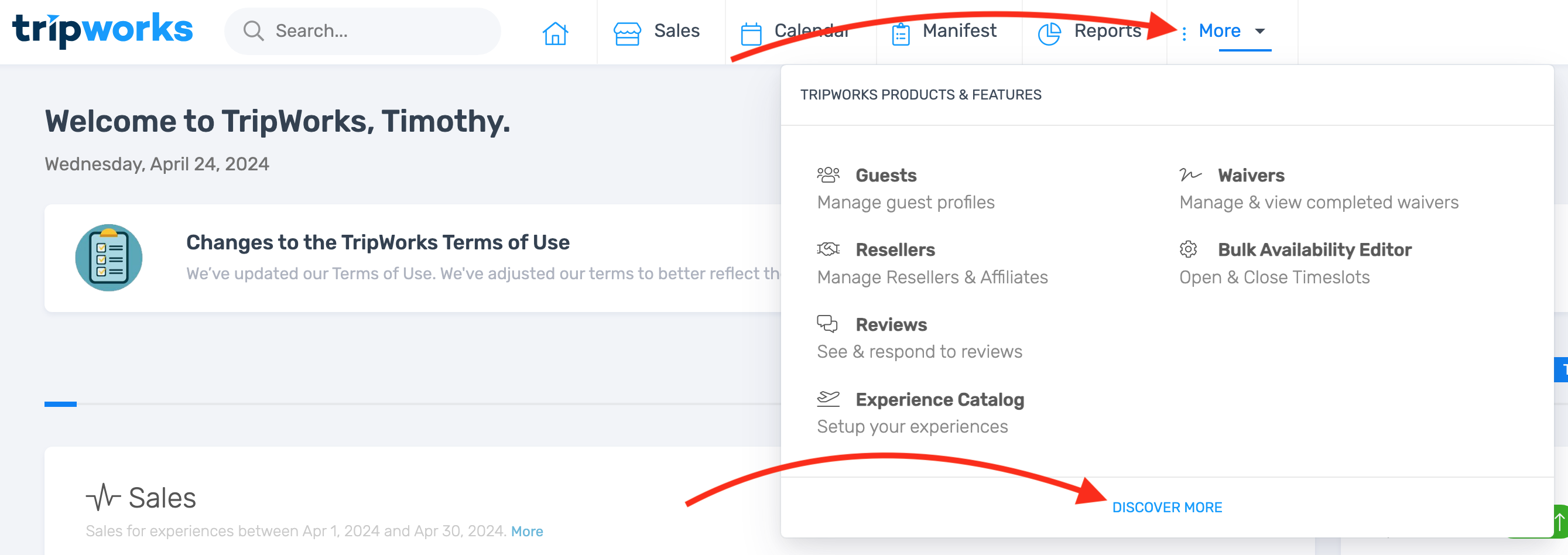
- Select Resources

- From the Resources tab, search for the team member whose calendar you want to subscribe to

- Select the team member's name to access their resource settings
- Scroll to the bottom of the settings page and copy the subscription URL

- Use this link to create a new calendar subscription. For more detailed setup instructions, refer to our article on Setting Up Your Google Calendar/iCal Integration.
After completing the calendar integration, new booked activities will automatically appear in your calendar:

Next Steps
Stay informed about your trip assignments by enabling notifications. Discover how here: Set Up Tour Assignment Alerts for Team Members.