Adding notes to a reservation is a great way to keep your team members informed about the reservation, such as a request to reschedule to a different date or time. Adding a note to a reservation is for internal purposes only and will not be visible to your guests.
Adding Notes
- Select the notes tab located at the top of a trip.
- Write you note into the space provided.
- Select Add Note to save.
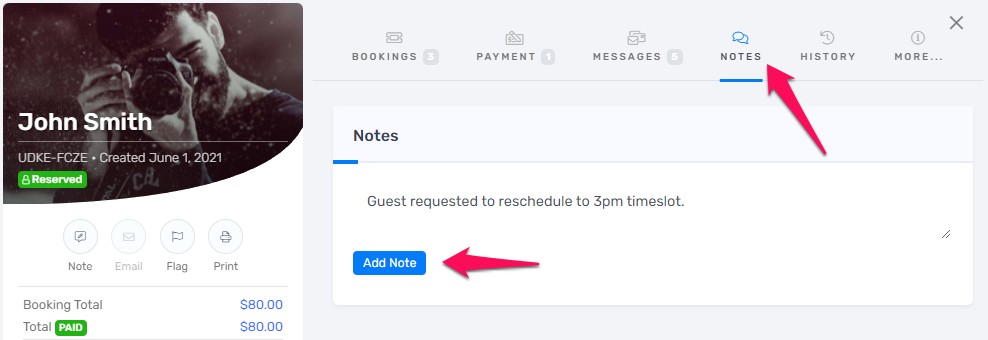
Notes can be used to locate certain trips using the global search box. Simply enter the contents of the note into the search bar and the corresponding trip will appear under the Notes tab.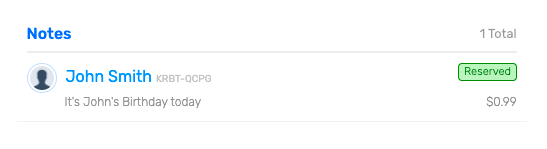
Additionally, it is also possible to add a note to an entire timeslot using the Manifest. To learn how to add a note to the Manifest, check out this article.