Each time you create or edit a rate sheet — whether you are setting up Standard Activity Pricing, unique Seasonal Pricing, or other Dynamic Pricing — you will notice a Priority field. This article illustrates the purpose of this field and how it can be used to ensure the right pricing rates are applied in the right scenarios.

Please Note
The Priority field can be edited for all rate sheets except for Base Rates. To learn more, see Why can't I change the Priority field for the Base Rates rate sheet?
What Is the Priority Field in Rate Sheets?
Think of the Priority field as a ranking system for your rate sheets, telling the TripWorks platform which pricing rates to apply when the criteria for multiple rate sheets are met simultaneously.
For example, let's say that you have three unique rate sheets associated with an activity in your catalog: one for Spring Bank Holiday, one for an early bird special, and one for booking groups of 4 or more people:
| Rate Sheet | Criteria | Application |
|---|---|---|
| Spring Bank Holiday | All day, every day of Spring Break Holiday weekend | 20% discount for Spring Bank Holiday |
| Early Bird Special | 6:00 AM - 9:00 AM on weekdays, year-round | 50% discount for customers who book their experience between 6:00 AM and 9:00 AM |
| 4+ People | All day, every day, year-round | $5 off per ticket when 4 or more tickets are purchased for a single trip |
When the TripWorks platform reviews these three rate sheets, it sees that they share overlapping criteria, as shown in the calendar below.
Please Note
The below visual aid is for illustrative purposes only and is not visible in the dashboard.
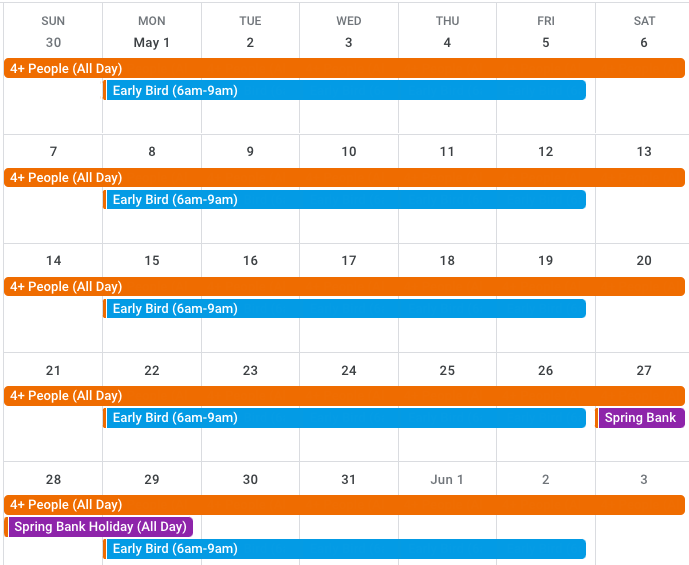
These overlapping criteria beg the question, "When a booking meets the criteria of two or more rate sheets, which pricing rates should apply?" To answer that question, the platform looks at the Priority field of each rate sheet.
 |
 |
 |
Priority Field Example Scenarios
In each of the following scenarios, the Priority field is the determining factor in applying the desired pricing rates to the bookings being made. These scenarios reflect the rate sheet settings discussed above.
Scenario 1
A customer booking a trip for 5 people chooses a 7:00 AM timeslot on May 10th. This date, time, and ticket count meets the criteria of both the Early Bird Special and 4+ People rate sheets. However, because the Early Bird Special rate sheet is ranked as Priority 1, the platform knows to apply its pricing rates over those of the 4+ People rate sheet.
Scenario 2
A customer booking a trip for 6 people chooses a 1:00 PM timeslot on May 29th. Although this selection meets the criteria of both the Holiday and 4+ People rate sheets, the platform knows to apply the Holiday pricing rates because it is ranked as Priority 2 over the 4+ People's rank of Priority 3.
Scenario 3
A customer booking a trip for 4 people chooses a 6:00 AM timeslot on May 29th. This selection meets the criteria of all three of our unique rate sheets. Fortunately, the platform knows to apply our Priority 1 rate sheet: the Early Bird Special.