Once your TripAdvisor URL is saved within the Social Media settings of your TripWorks account, any reviews posted to TripAdvisor will be pulled in to your account automatically and on a daily basis. While reviews submitted through TripAdvisor won't be matched to the original trip in TripWorks, they will appear alongside your direct reviews in:
- Your TripWorks dashboard
- The weekly review summary email sent to your team
- The Reviews Report
- Customer-facing emails that contain a review block
Not only do these settings gain your team visibility on the review themselves, but TripWorks' scoring and sentiment analysis makes it easier to spot trends

Add TripAdvisor to Your Social Media Settings
- Select More > Discover More from the toolbar
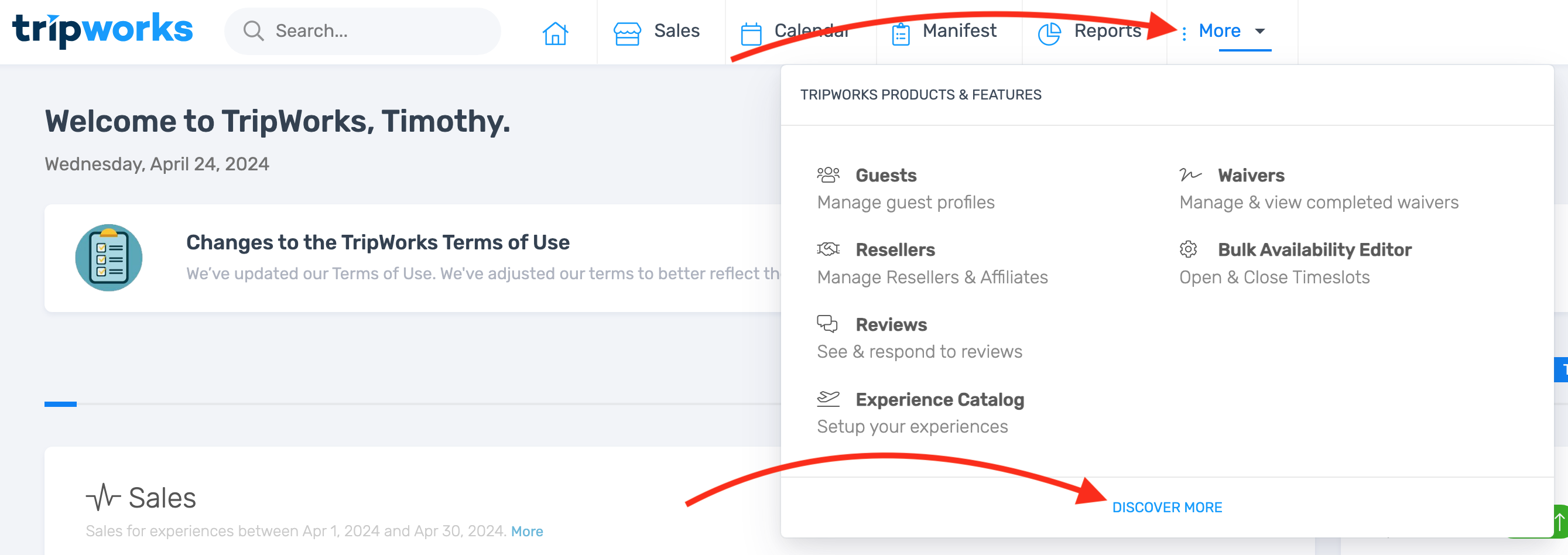
- Choose Company Info, Links & Policies

- Navigate to the Social Media tab
- Paste your TripAdvisor link into the TripAdvisor Url field.

- Choose Save