With the multi-language support feature, you can now offer your booking experience in multiple languages, catering to a global audience.
Supported languages include:
- English
- Spanish
- French
- German
- Italian
- Japanese
- Chinese
- Dutch
- Portuguese
This guide will walk you through setting up and managing the language preferences for your TripWorks booking widget(s).
How to Enable Multi-Language Support
- Select More > Discover More from the toolbar
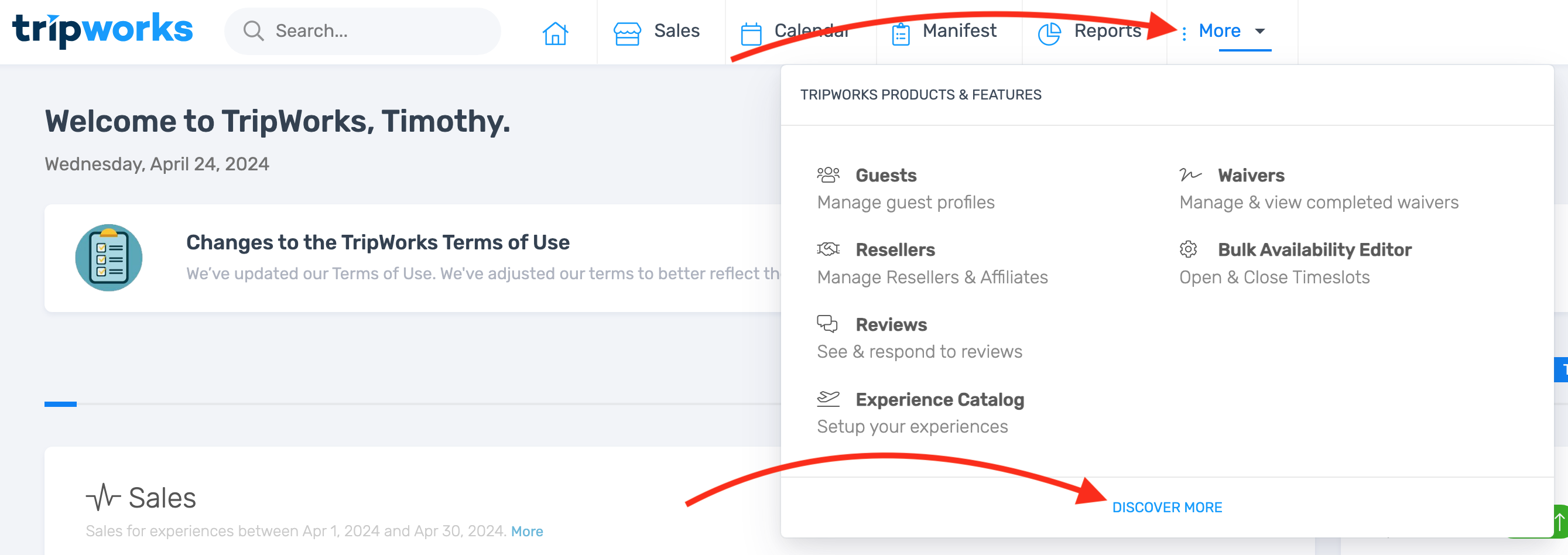
- Select Booking Widgets

3. Choose Create a Widget. On the third configuration tab, choose the language.

Now, when you create a QR code or URL link this widget will automatically be shown in the language of your choice.
Need help installing your widget? Check out our articles on Installing Buttons, Booking Links, and Calendar Widgets.