Our built-in tipping system is designed to make collecting gratuity from customers convenient and efficient. Whether you're collecting tips through a card reader or after a trip has been paid in full, the following steps will help you navigate the process seamlessly.
How to Enable Tips
- Select More > Discover More from the toolbar
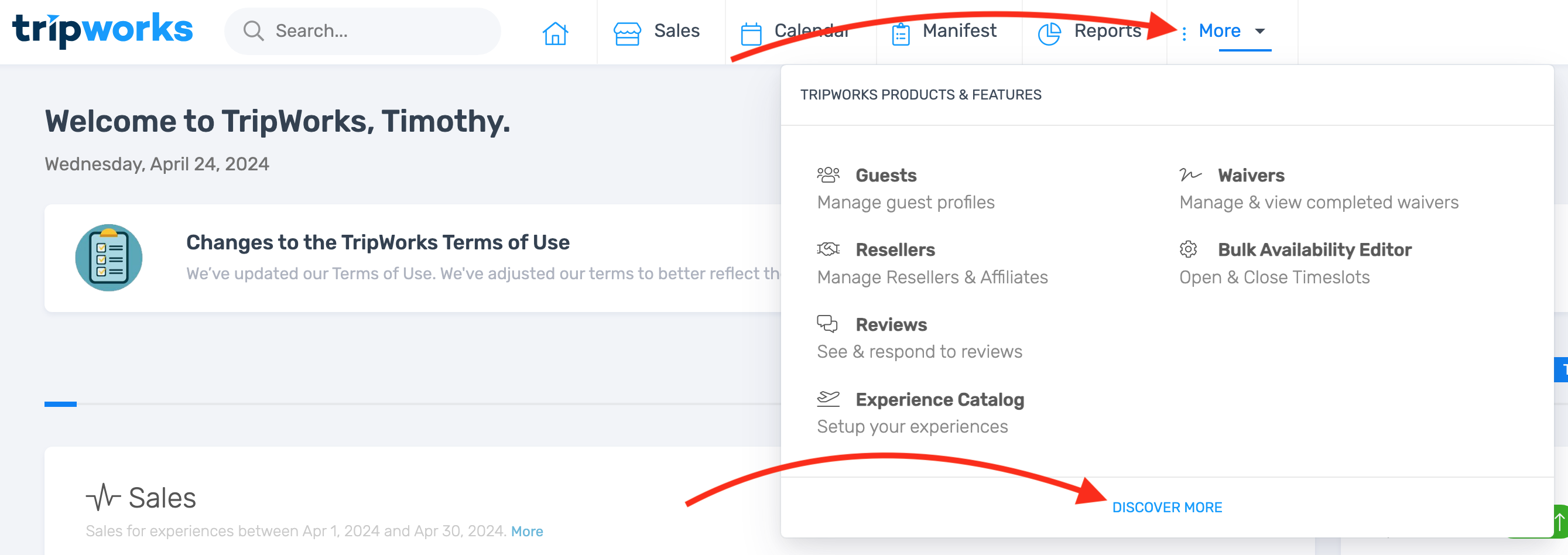
- Choose Point of Sale & Tips

- Select Tips

- Choose the Enabled status that best suits your team's needs
Disabled: If you do not want to collect tips, select this option

Enabled - Single Shared Pool: If you would like to collect tips and not assign them to specific team members, select this option. You can also choose whether or not to include a note on each tip by selecting Prompt for a Tip Note

↓

Enabled - Individual: Select this option if you would like to assign tips to specific team members. Choose Prompt Team Member to Assign Tip to display a list of team members to assign the tip to

↓

- Select the desired setting(s) for accepting tips via credit and debit cards in the Where to Request Tips section

- In the Suggested Tip Amounts section, enter your desired percentages in the fields provided

- Choose Save
How to Collect Tips
After tips are enabled, there are a few ways you can collect a tip. Expand the options below to learn more.
Card Reader
When processing an in-person payment, your customer may use the card reader connected with your TripWorks account.
- Inside the trip, select Payments then + Payment

- Select Card Reader

- Your customer will see a prompt for the tip appear on the card reader

Don't have a card reader?
If you do not have a card reader, reach out to our support team to place an order! Support@tripworks.com.
You can also read more about our Recommended Software & Hardware.
Manual Card Payment
If you're keying in a card payment, you can add a tip to the payment before processing.
- Inside the trip, select Payments then + Payment

- Select Manual Card

- Select the cash icon to reveal the Other Tip Amount box where you can enter in a tip amount

- To reveal tip percentage options, select the calculator icon next to the Other Tip amount input box

- Select charge to apply the payment and tip
After a Trip is Paid in Full
There may be times when a trip has already been paid in full but your customer would like to leave a tip.
- Inside the trip, select Payments

- Select Add a Tip

- Select an amount and choose Tip

Saved Card
For a better customer experience, it's helpful and easy to apply a tip to a Saved Card. If the trip has a saved card, you'll see the option to process a tip using that same card. You can also use a different card if the customer prefers.
- Inside the trip, select Payments

- Select Add a Tip

- Select an amount and choose Tip

Follow-Up Emails
Include a button in your follow-up emails to collect tips through your automated email flow
- Create a New Email Template or Edit an Existing Template
- Add a link to the customer portal to encourage guests to 'Leave a Tip.'

↓

For a step-by-step guide, see How to Add a Tip Button to Your Follow-Up Email.