The TripWorks web-based app provides quick and easy access to your dashboard, sales, calendar, manifest, and notifications. When you install the app on your phone or smart device, accessing your TripWorks account is as easy as tapping the app icon from your device's home screen.
Important Note
The TripWorks web-based app is fully functional, meaning that you can both review and manage your account from your smart device. However, many tasks — especially more complex or in-depth tasks, such as adding booking availabilities — are easier to manage from a desktop computer, laptop, or iPad.
How to Install the TripWorks Web-Based App
- On your phone, iPad, or other smart device, open your preferred internet browser
- Navigate to tripworks.com
- Scroll to the bottom of the page to select the "Log In"
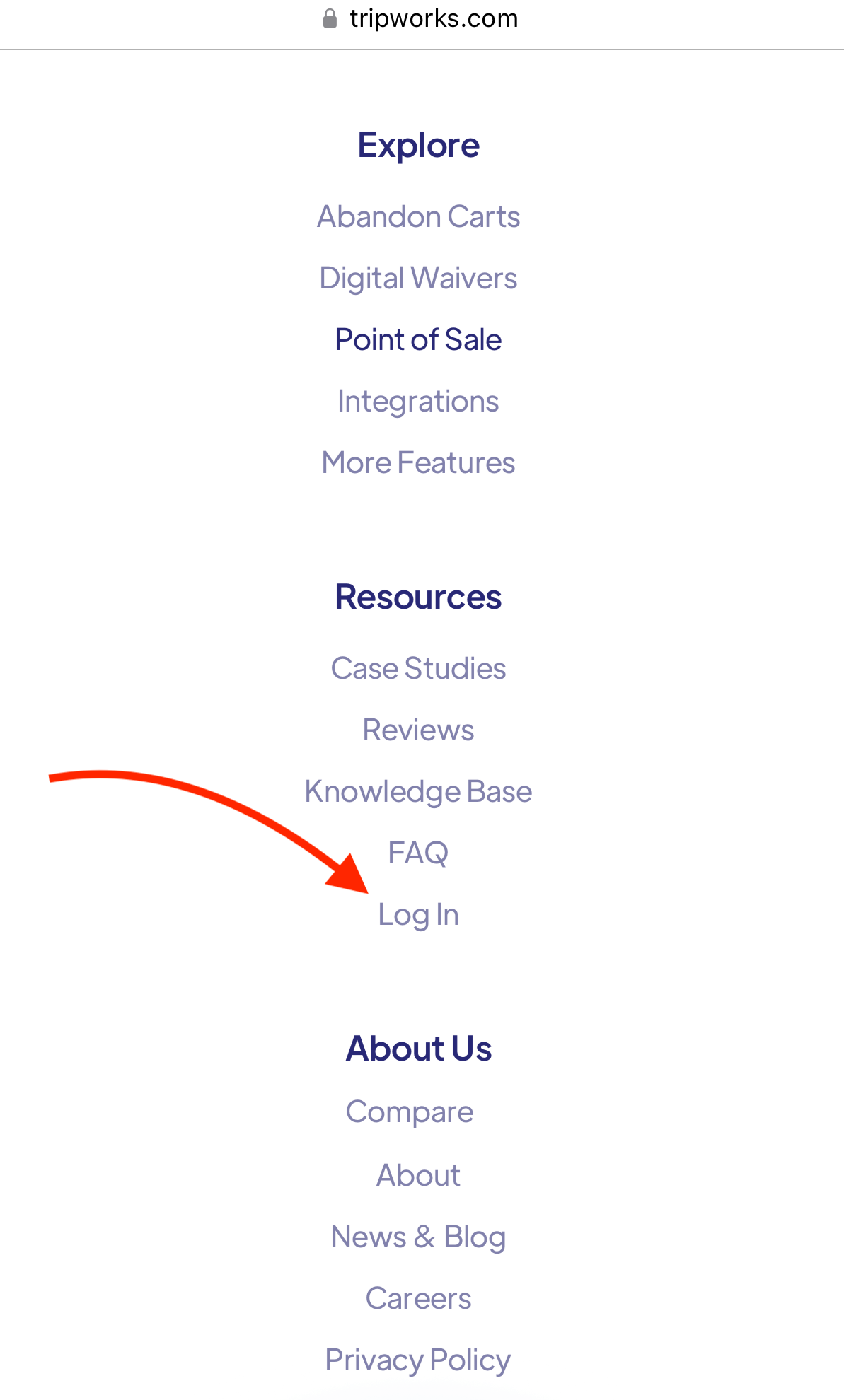
- On the Sign In page, enter in your subdomain and select Next
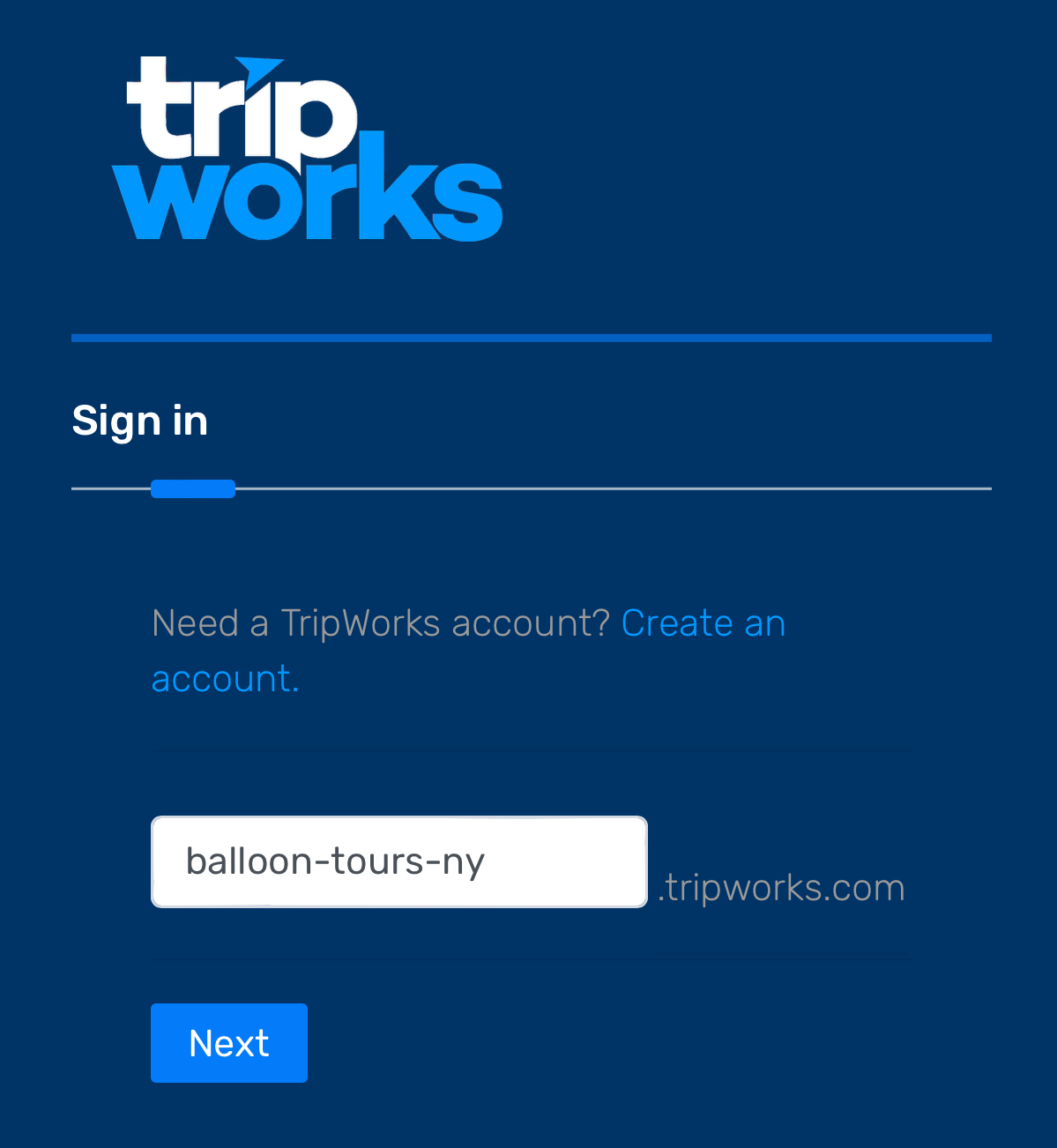
What is my subdomain?
Your subdomain reflects your company name. It serves as your exclusive account URL, assigned to you upon signing up with TripWorks. If your account name consists of multiple words, they will be connected with dashes.
If you're not sure what your sub domain is, contact support@tripworks.com for help.
- On the next page, you'll see a prompt to download the web-based app by selecting the
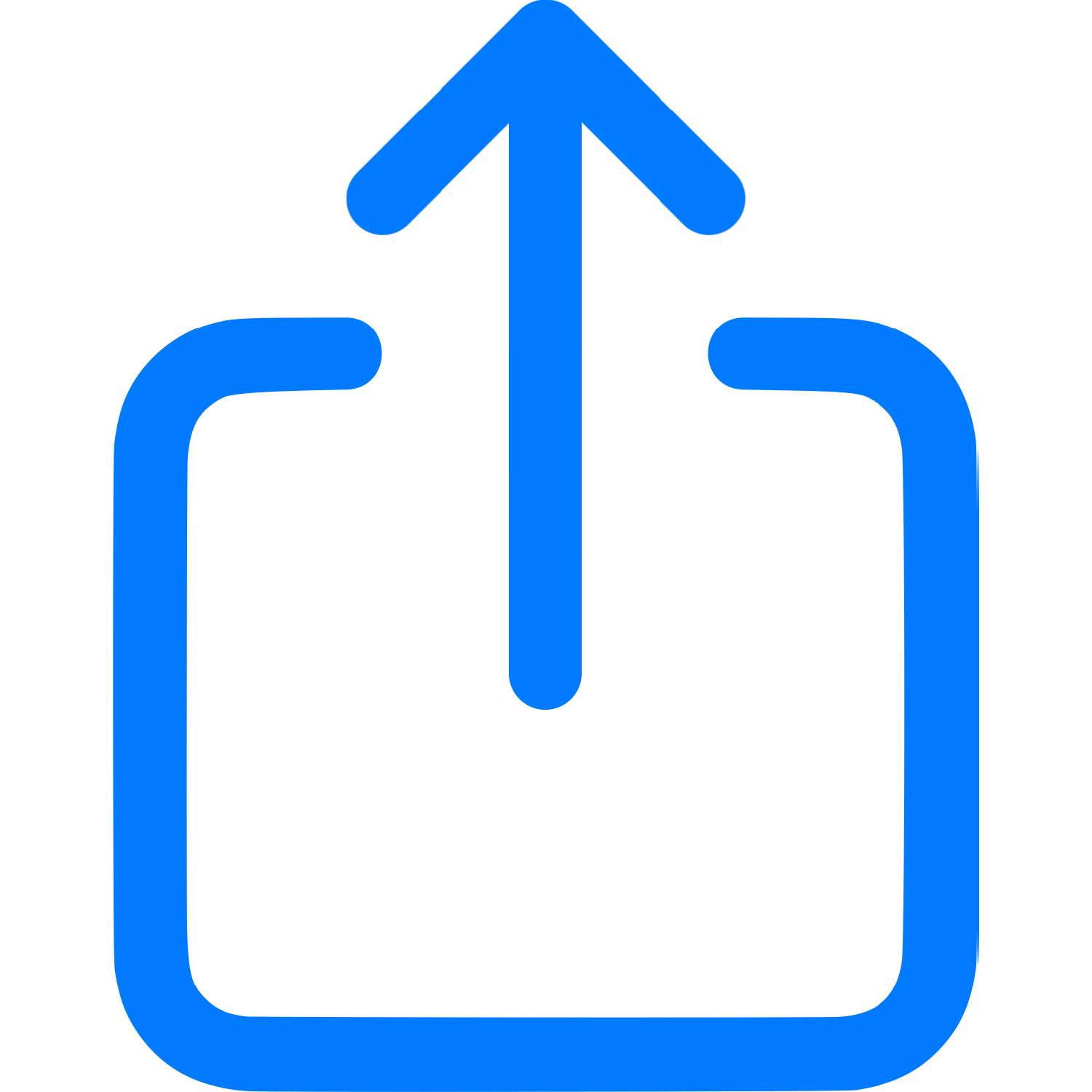 icon
icon
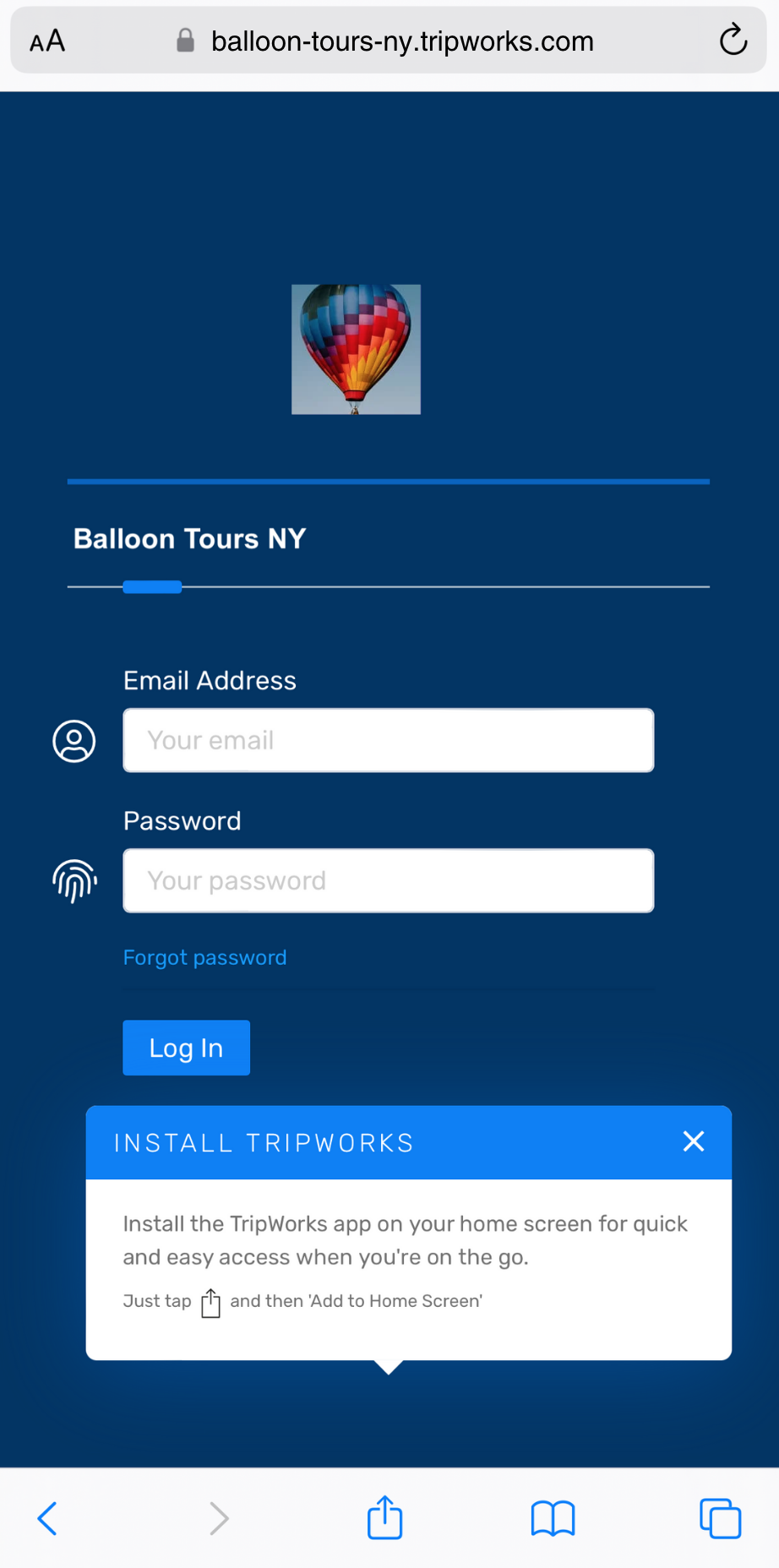
Please Note
The location and appearance of these icons may vary slightly from the images, depending on the make and model of your smart device and the internet browser you're using.
- Once selected, choose the “Add to Home Screen” option
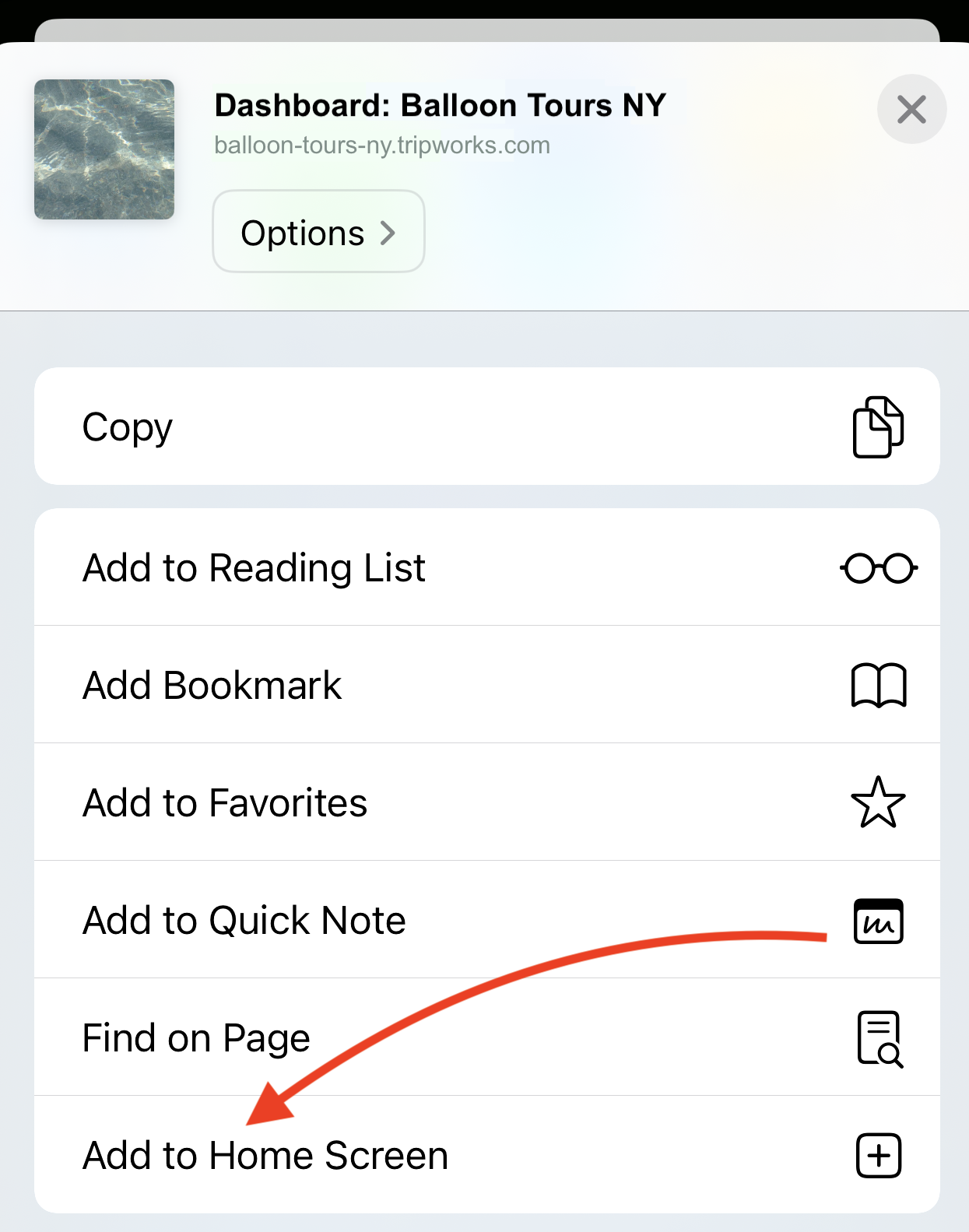
- By default, the shortcut to the web-based app will be titled TripWorks. If you would prefer a different title, type it into the text field. Then select “Add” to proceed
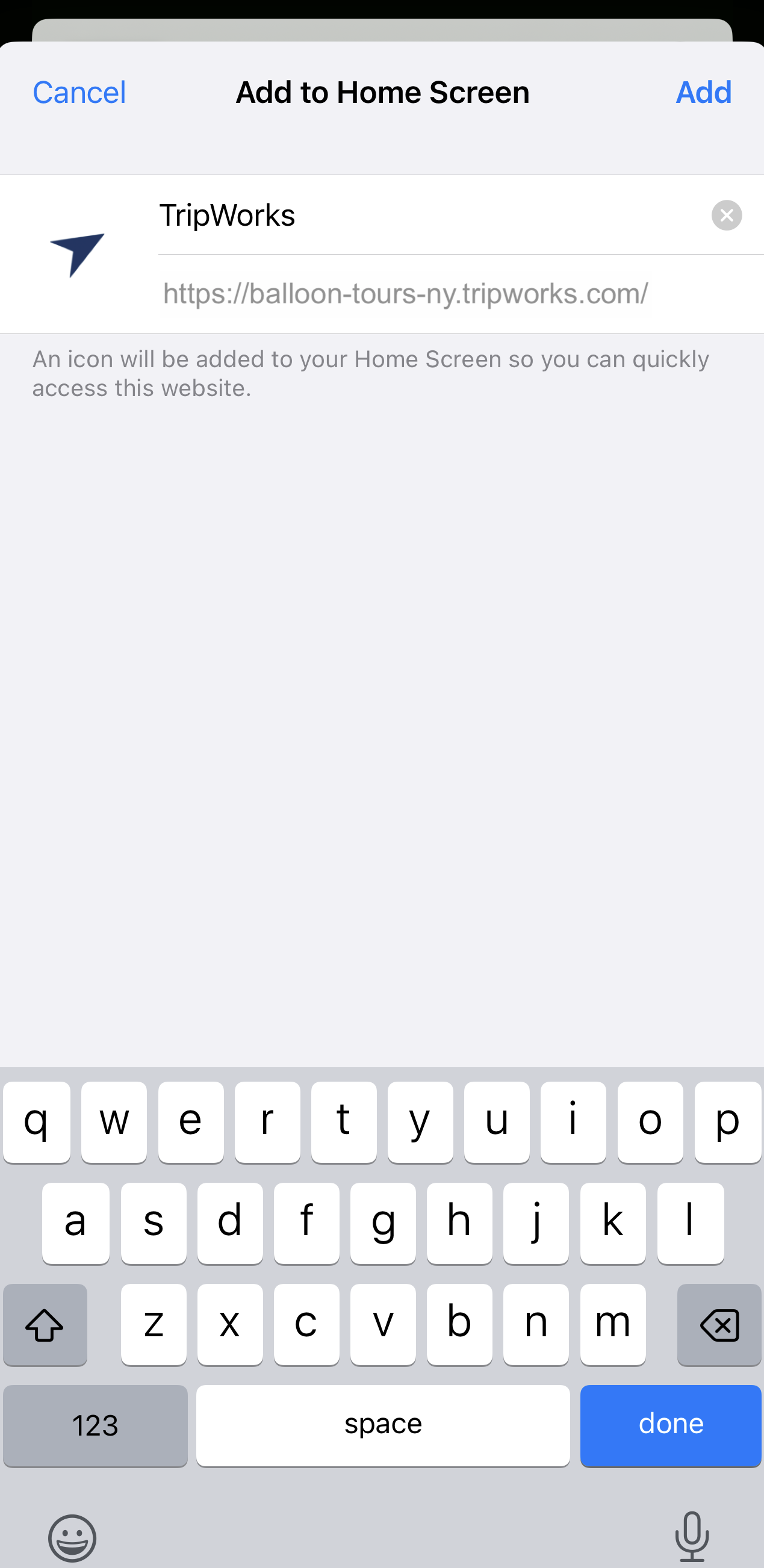
And that's it! The TripWorks web-based app is now accessible from your device's home screen:

With the TripWorks web-based app now readily available from your device's home screen, you'll enjoy seamless access to all its features and functionalities.