Inviting users to join your TripWorks account is not limited to team members from your business. You can also use the steps provided in this article to create logins for other professional partners (accountants, consultants, marketing agents, etc.).
Invite Users to Join Your Account
- From the toolbar, go to More > Discover More
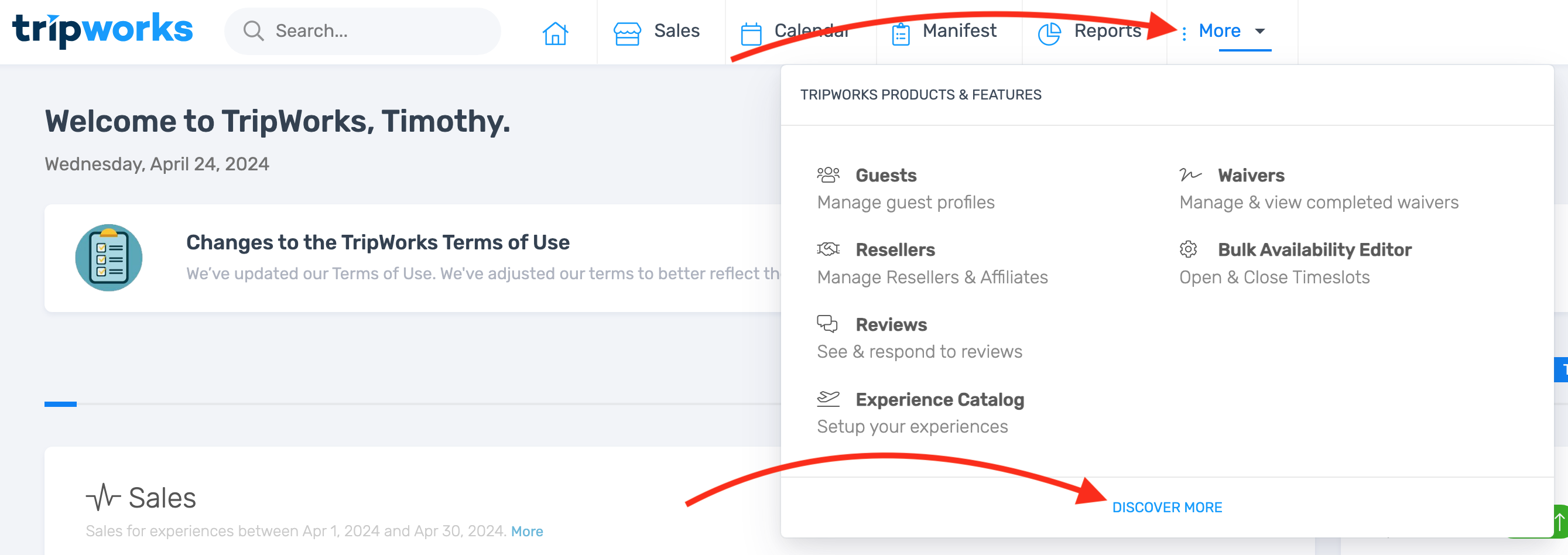
- Select “Team Members” under the Users & Security section
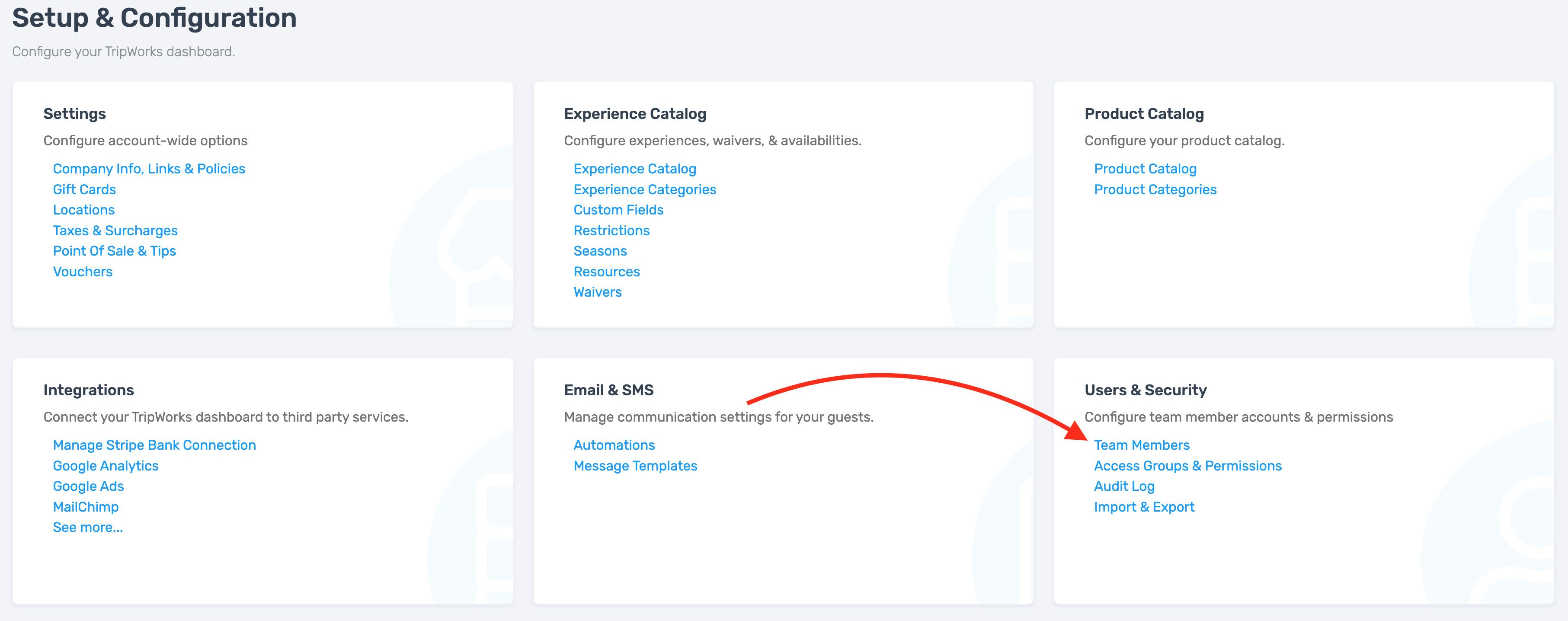
- Select the Invite Team Member button

- In the resulting dialogue box, provide the details of the new user. If you're not sure which option to select from the Access Level drop-down, read more about Access Groups.

- Select Send Invitation
- The user should check their email for instructions on how to proceed with the login process
