If you are seeing an error message when trying to access your TripWorks dashboard, the culprit is most likely your login credentials — that is, the username, email address, and/or password with which you are attempting to sign in.
Subdomain vs. Email Address
You can access your TripWorks dashboard in one of two ways. Depending on which method you use, you may be asked to provide either your subdomain or email address. If you are seeing an error message while trying to sign in, make sure you are not trying to enter your email address into a subdomain field or vice versa.
Subdomain login prompt
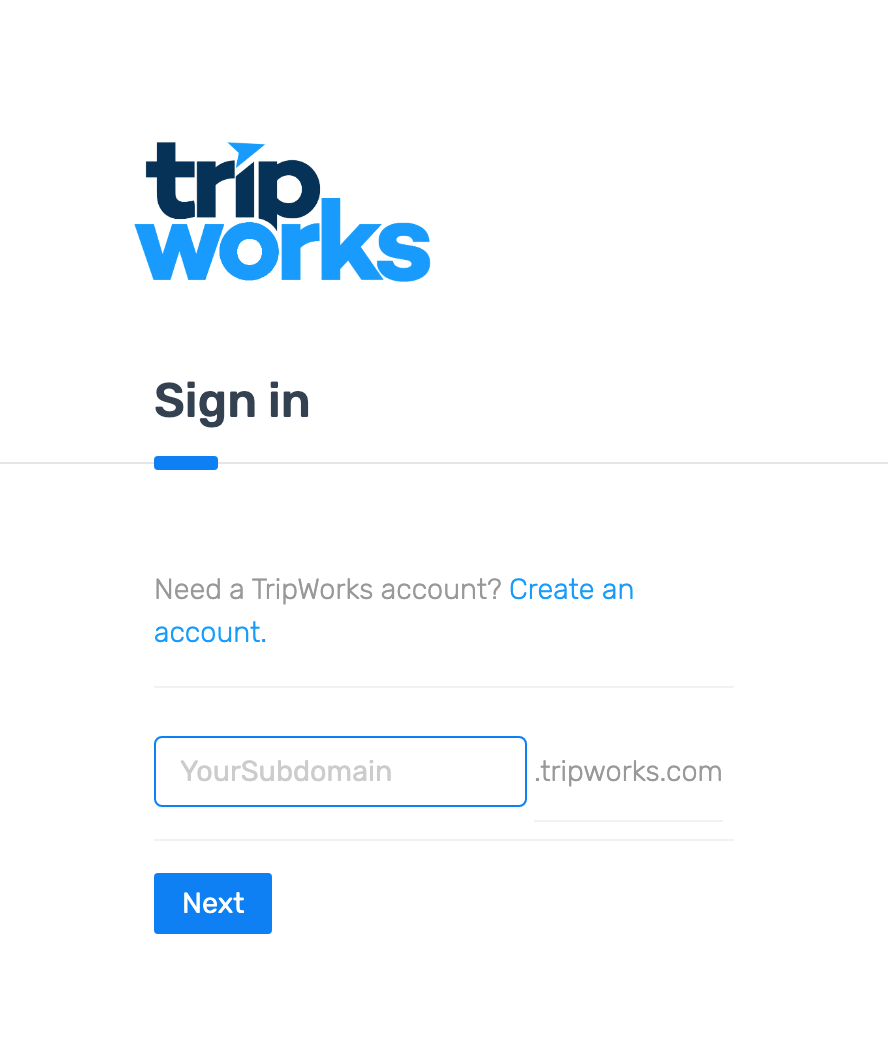
Email Address login prompt
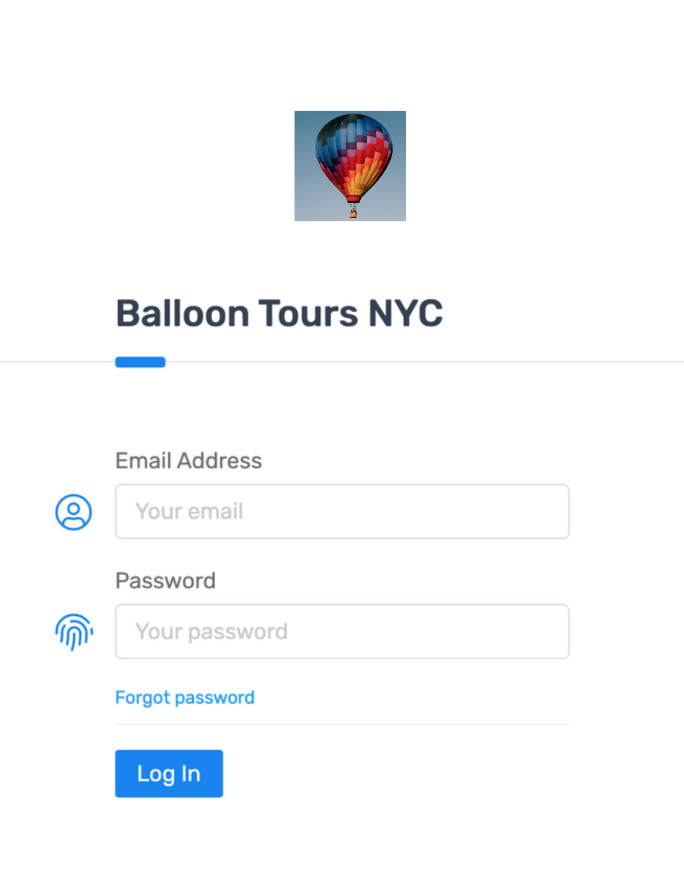
Incorrect Password
If you are getting an "Incorrect username or password" error, you might start by Resetting Your Password.
If you still can't get in, or if you suspect you're entering the wrong username or email address, please contact our support team for further assistance: support@tripworks.com.