The TripWorks platform is compatible with a variety of third-party services, which were selected to aid you in streamlining your marketing, communications, accounting, and management efforts.
| Integration | Purpose |
|---|---|
| Stripe | Connect your bank account to your TripWorks dashboard in order to receive debit card and credit card payments from your customers. |
| Google Ads | Connect your ads and/or analytics accounts with TripWorks in order to track purchases as conversions through the dashboard. |
| Google Analytics | |
| Facebook Ads | |
| TikTok | |
| People Data Labs | Enrich customer profiles with over 80 attributes, such as location, date of birth, gender, and social profiles, helping you improve customer segmentation and marketing |
| Calendar Services | Access your booking calendar on Gmail, Outlook, or your iPhone. |
| CallRail | Receive call data and recordings directly in your TripWorks account, tracking calls while offering business insights and coaching opportunities. |
| Ring Central | |
| DialPad | |
| OpenPhone | |
| CallTrackingMetrics | |
| Vonage | |
| Kixie | |
| MailChimp | Automatically add new TripWorks customers to your existing contact list. |
| Zapier | Automatically send data from TripWorks to Zapier, enabling you to create custom workflows and connect with over 5,000 apps. |
| Twilio | Control the phone number used to send SMS messages to your guests, enabling you to personalize the experience and manage any SMS replies from your guests. |
| Cometly | Enhance the visibility of your ads by leveraging AI for improved performance. It tracks events across your entire marketing and sales funnel, delivering precise data back to ad platforms for better optimization and results. |
| Ambassador | Drive customer acquisition through word-of-mouth by creating and managing referral programs. Ambassador tracks referrals and rewards advocates, helping you grow your brand through trusted recommendations. |
| Google Business | Manage your business’s online presence on Google.Update important information like your hours, location, and services, which improves your visibility in search results and makes it easier for potential customers to find and engage with you. |
| FotaFlo | Share trip photos and videos seamlessly with guests. Fotaflo helps you deliver memorable media that boosts engagement, encourages reviews, and drives repeat bookings. |
| PicThrive | Deliver branded photos and videos to guests instantly. PicThrive helps increase tips, reviews, and referrals by turning media into a powerful marketing tool. |
| VQuip | Sync reservation data for rental protection and risk management. VQuip helps safeguard your business and guests with automated coverage and incident handling. |
| Webhooks | Automatically send data from specific events to any third-party service. Once your integration is set up, TripWorks will instantly post updated information to the endpoint you’ve chosen, keeping your systems in sync in real time. |
To access these third-party services from your dashboard:
- Select More > Discover More from the toolbar
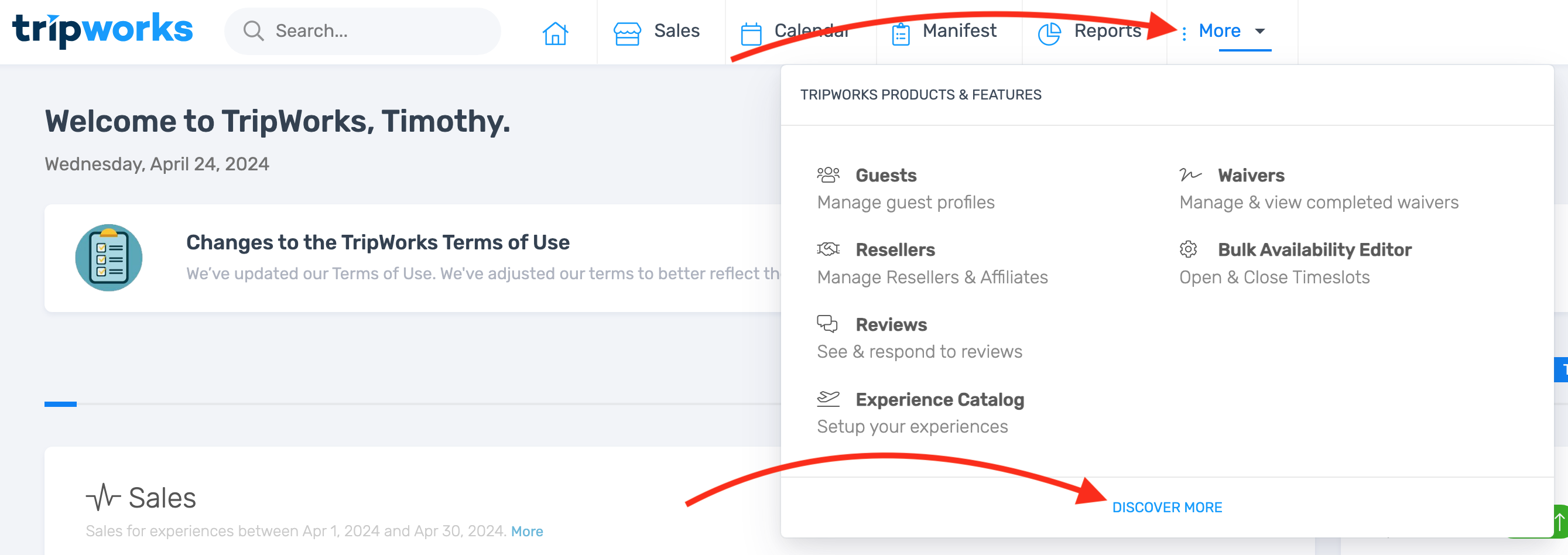
- Choose an integration from the list or click on See More… for a catalog of all available integrations.
