The PicThrive integration allows you to seamlessly manage and share guest photos and videos by automatically syncing reservation details from TripWorks. This integration eliminates manual data entry, ensuring guests receive their media efficiently.
Key Benefits
- Automate Media Organization – Guest names, booking details, and activity information are automatically sent to PicThrive.
- Seamless Guest Experience – Photos and videos can be sent directly to guests via email or text, eliminating the need for manual sharing.
- Save Time – Reduce the effort required to match media with bookings by letting PicThrive handle it automatically.
- Keep Records Organized – Ensure all media files are properly linked to guest reservations for easy tracking.
How to Set Up the PicThrive Integration
Step 1: Create a PicThrive Account
If you don’t already have a PicThrive account, visit PicThrive or contact their team to get started.
Step 2: Obtain Your Operator ID
Once your PicThrive account is set up, locate your Operator ID within TripWorks account:
- Log in to your TripWorks dashboard
- Select More > Discover More the toolbar
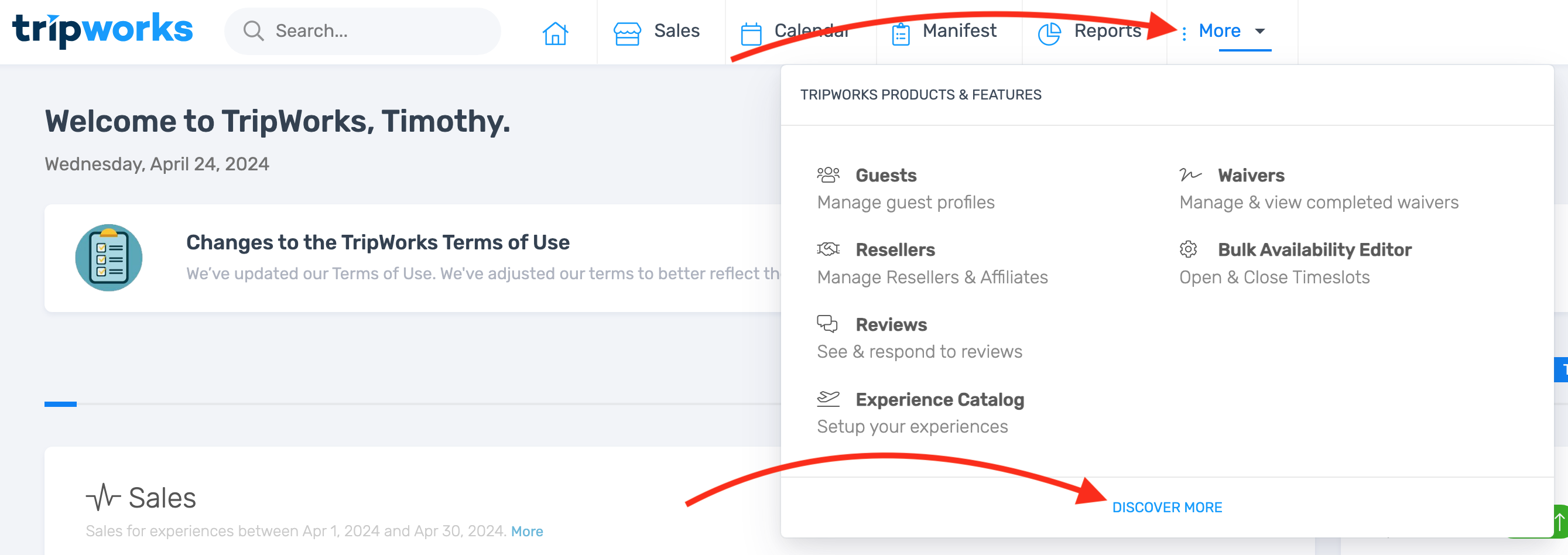
- Choose See more…under the Integrations section
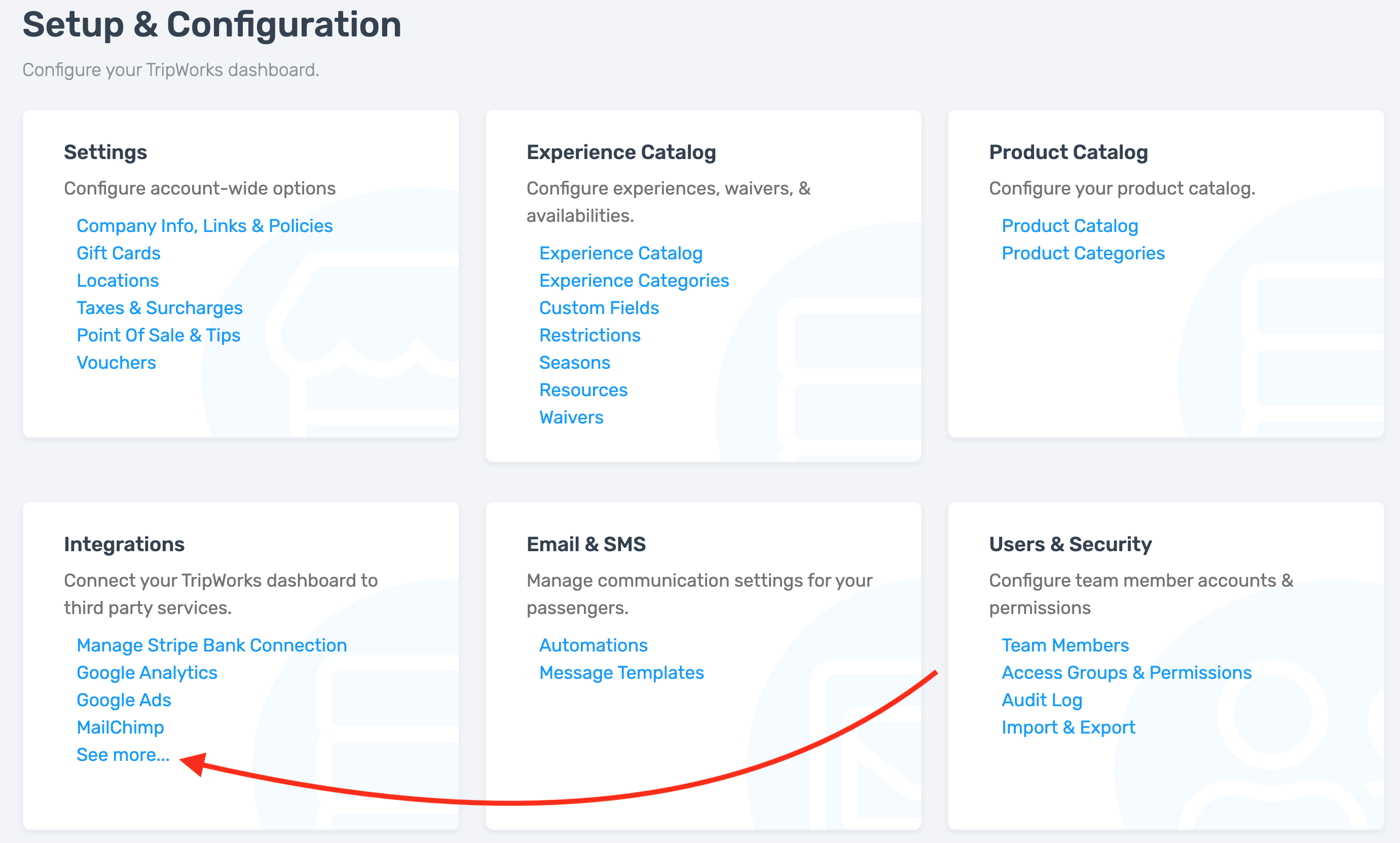
- Locate the PicThrive Integration section
- Copy your Operator ID

- Send your Operator ID to PicThrive and request that they add it to your account
Once your Operator ID is added, the integration will be active. TripWorks will automatically sync reservation details with PicThrive whenever a booking is created, updated, or canceled, ensuring seamless media organization and delivery.