Offer Codes allow you to offer discounts to your customers using promotional codes such as a Military discount or a special holiday discount.
Unlike Manual Price Adjustments offer codes can be defined with your business logic, restricting the use to certain dates/times, date ranges, or experiences.
How to Create Offer Codes
- From the dashboard, select More > Discover More
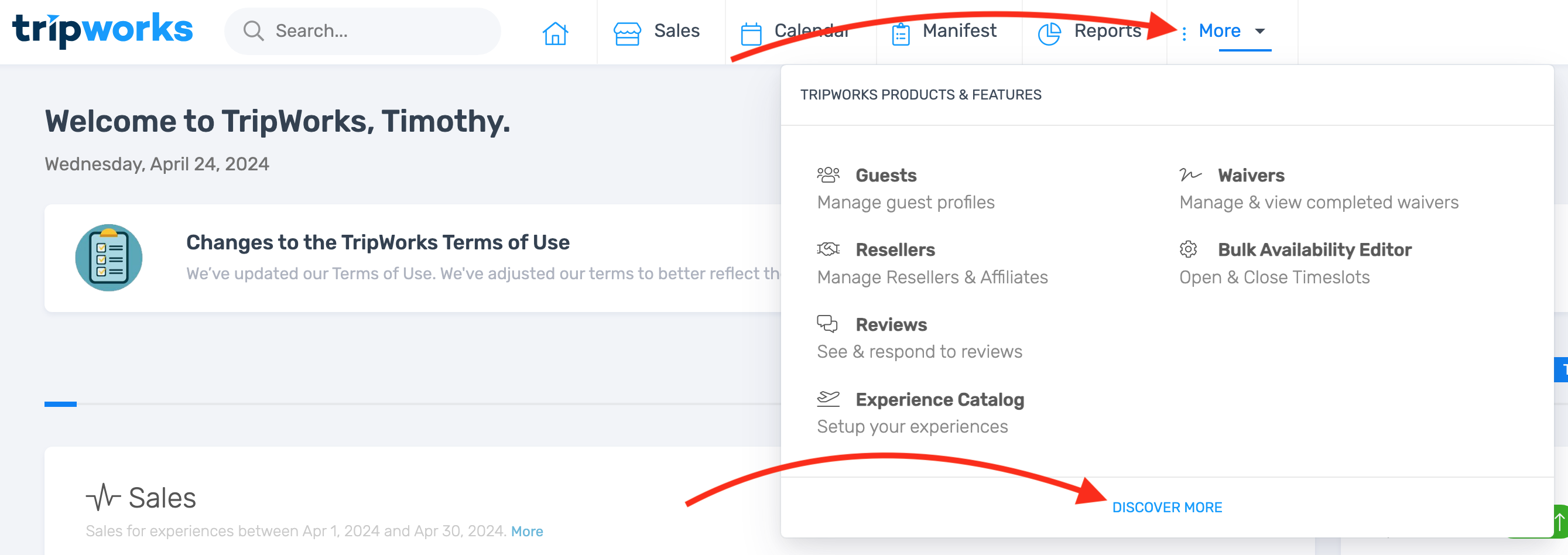
- Select Offer Codes

- Select Create

- Select a Code name for your offer. This is what your customer will enter during checkout

- Select an Internal Name for your offer code. This will appear on your dashboard, reports, and on the customer order

- Set a Public Description, which is visible on your website and on customer receipts

- Set up a dollar discount or a percent discount (not both)

How are offer codes applied to the trip total?
Discounts will be applied to trips before sales tax, reseller commissions, manual discounts and fees.
-
Select your preferred Redemption Frequency
- Apply this price adjustment once for each booking on the trip: Use this option to apply the offer code to each guest on a trip
- Apply this price adjustment once per trip: Use this option to apply the offer code one time to the trip total

-
Select the offer code Status
- Available: Choose this if your offer code is ready to use
- Used: Choose this if your offer code has reached its maximum usage limit
- Inactive: Choose this if your offer code is no longer available for use

Additional Offer Code Settings
There are additional set up options – some required and some optional – to apply to each offer code. Expand the below sections to learn more about each setting.
Rules & Restrictions
Choose to limit your offer code redemption based on restrictions. All of these fields are optional.
- Select Rules & Restrictions

- To restrict the use of your offer code to require a certain number of days prior to the activity date, set an Advanced Booking Window

- If you require a minimum number of bookings for a trip to use this code, set up a Minimum Booking Quantity

- Running a temporary promotion? Setting up a one-time offer code? Set a Maximum # of Uses to deactivate the offer code after it has been redeemed X amount of times

- If this offer code should not be available to customers purchasing through your website, check off the box to Prevent Online Use

- Select Save if you're finished making edits. Otherwise proceed to the next tab
Dates
Control the usage of this offer code by specifying a date range, time period, and/or days of the week. If no availability dates or blackouts are set, the offer code will be available for any booking and activity date.
Date Availabilities & Blackouts
- Select Dates

- From the first dropdown, select Available for or Blacked out for

-
Select when this rule should apply
- Experiences scheduled between: The date of the scheduled activity, or
- Bookings created between: The date the trip was created

- Select a date period

- If you have multiple rules, select Add… to add additional

Day of Week Restrictions
- To prevent the use of the offer code on certain days of the week, select your black out days

- Select Save if you're finished making edits. Otherwise proceed to the next tab
Activity & Gift Cards
Most often, your offer code will apply to specific activities and/or gift card purchases. Ensure you have selected the specific activities and/or have enabled gift cards so the code can be redeemed.
Selecting Activities
- Select Activities

- Choose the activities from the list

Enabling Offer Code Use on Gift Card Purchases
- Scroll down to Gift Cards
- Select the checkbox to allow the use of the offer code on gift card purchases

- Select Save if you're finished making edits. Otherwise proceed to the next tab
Products
Choose whether or not to allow this offer code to be used on product purchases.
- Select Products

- Select the checkbox to allow the use of the offer code on product purchases

- Select Save if you're finished making edits
Offer code not working?
Ensure you have selected the Activities, Gift Card, and/or Products for which the offer code will be available. For more details, expand the steps for Activity, Gift Card, and Product setup above.