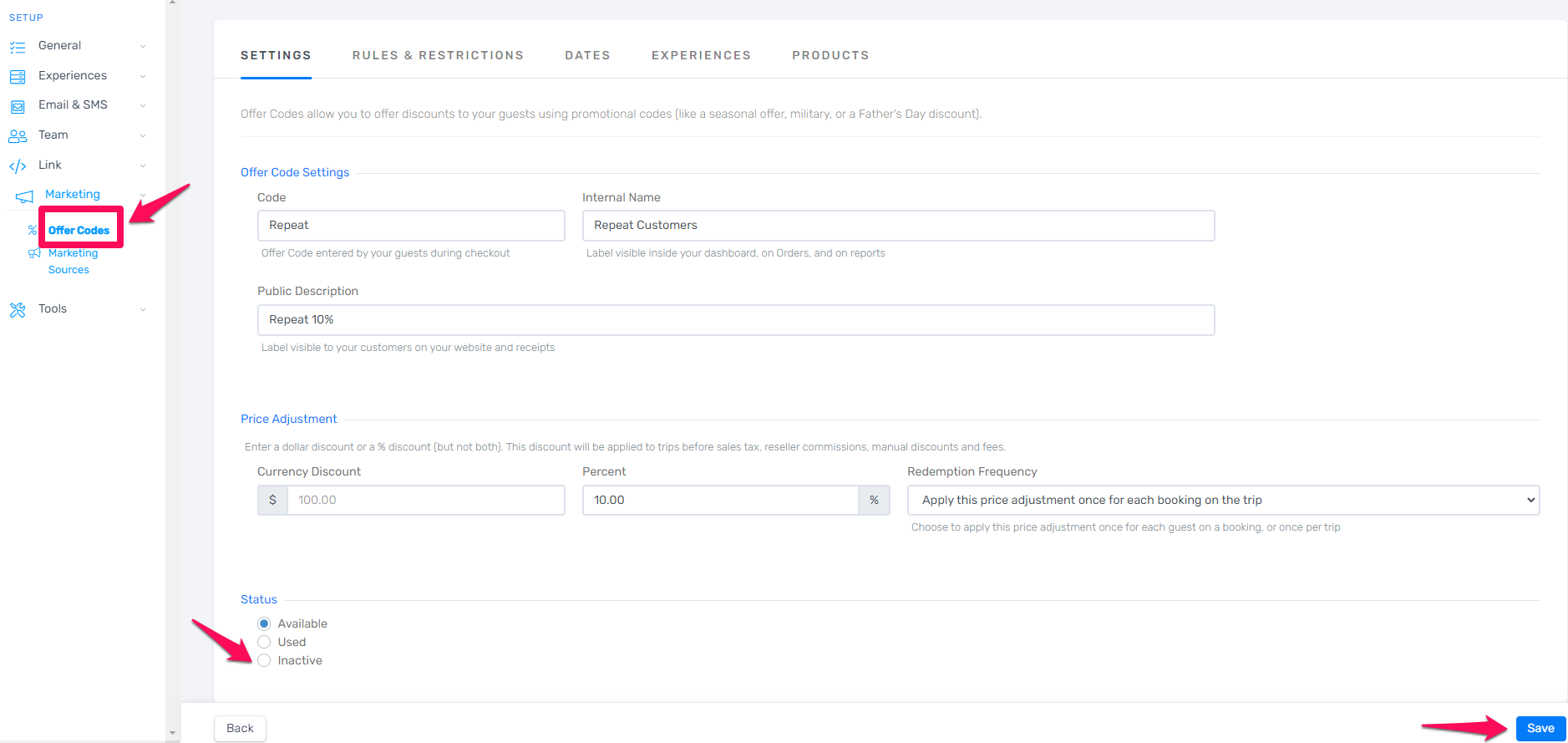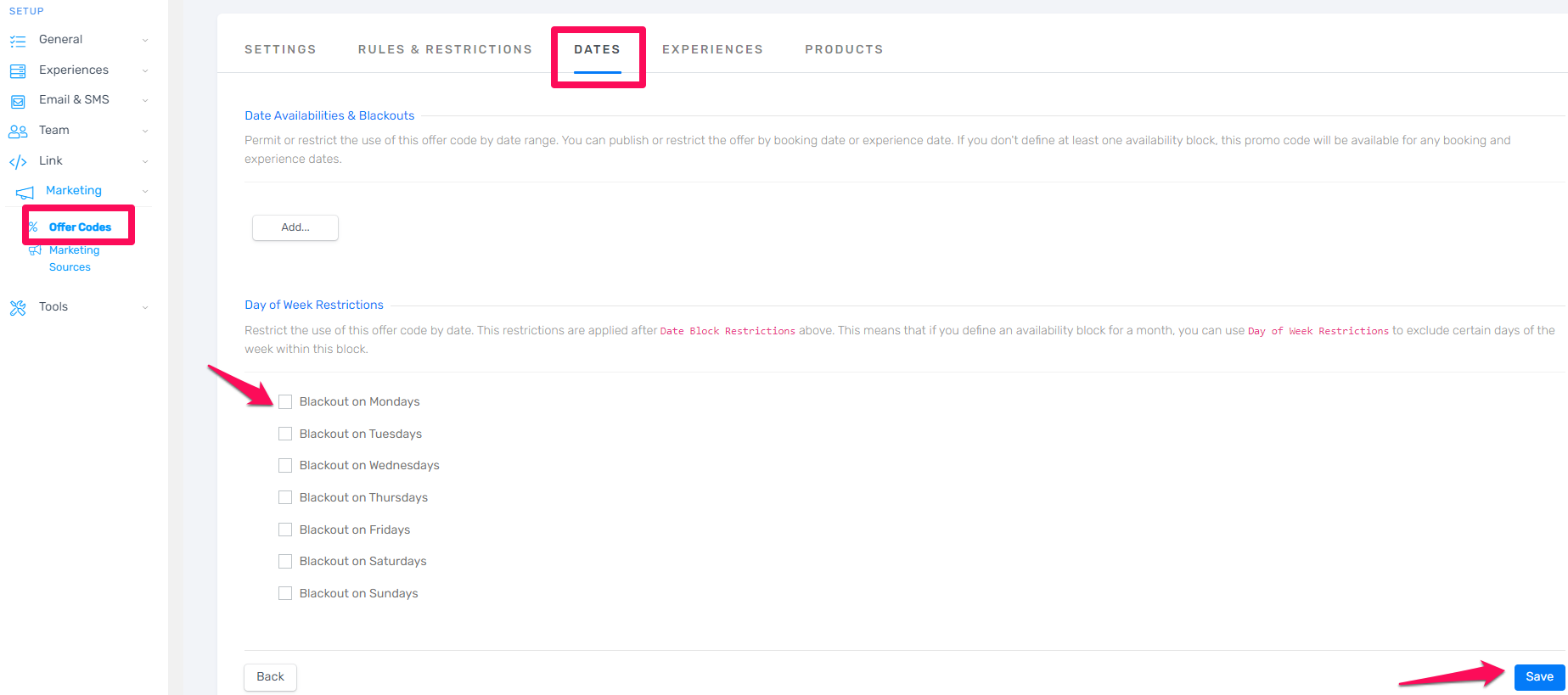An offer code can be changed to inactive or you have the option to blackout specific days of the week.
To change an offer code to inactive;
- Select the gear icon and select Offer Codes under Marketing.
- Select the offer code and check the Inactive box.
- Select save.