By offering digital Gift Cards, your customers can purchase and send gift cards directly from your website. Recipients can redeem their gift cards for any activity you offer, either by booking through your website or by contacting you directly. You can set up multiple gift card styles, allowing your customers to choose their preferred design during checkout.
How to Set Up Gift Cards
Step 1: Enable Gift Cards
- From the dashboard, select More > Discover More
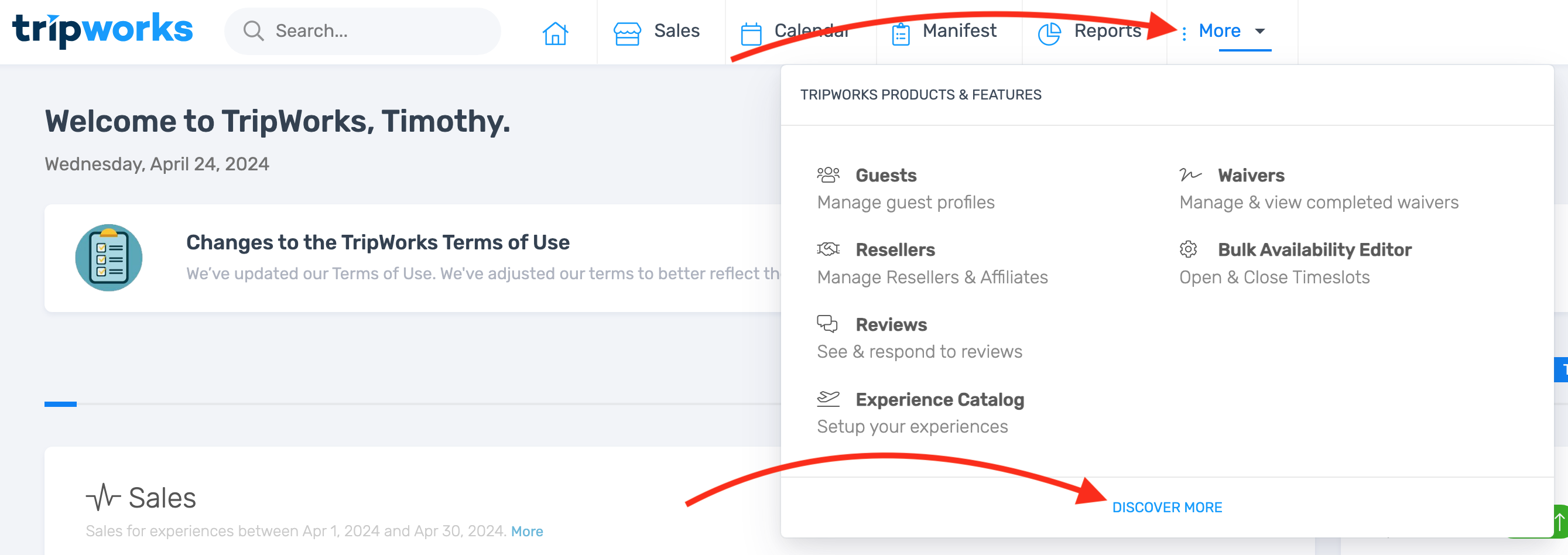
- Select Gift Cards

- On the Settings tab, select the box to Enable Gift Card Program
- If you would like to display and sell gift cards through your e-commerce widget, select Show Gift Card Tile in E-Commerce Catalog

- Choose which Pricing Options to present to your guests. Customers shopping for gift cards can choose between four pre-set amounts

- Choose whether or not gift cards should have an expiration date. If not, leave this box unchecked

-
Select Save
Step 2: Upload Gift Card Style(s)
By default, your account includes three pre-designed gift card styles. You also have the option to upload your own designs to better align with your business and brand.
- Select Styles within the Gift Card editor

- Select + New Gift Card Style

- Within the instructions, select download our Photoshop Template. Once selected, the file will begin downloading

- Open the downloaded file in a photo editor, such as Photoshop, and add your logo, terms & conditions, and artwork. Export your new design style as a 2400x1200 PNG file
- Inside the Gift Card editor, scroll down and enter a Name for your gift card

- Select Save
- Upload your gift card style

- You will see the photo editor appear where you can make last minute edits to your gift card. Select Done once complete
- Select Upload Style