When a professional relationship ends — such as an employee leaving your team or a business partnership dissolving — you typically want to withdraw that person's access to company information, as well as their ability to perform actions on behalf of your business. Within the TripWorks platform, disabling a user's login accomplishes both objectives.
If the user in question has never performed an action within your TripWorks account, you may simply delete the user. However, if the user has performed an action, deleting their user profile is not an option (see Why can't I delete certain items from the dashboard?).
Disabling a user's login revokes the person's access to your account while simultaneously protecting its historical data.
Disable a User's Login
- From the toolbar, select More > Discover More
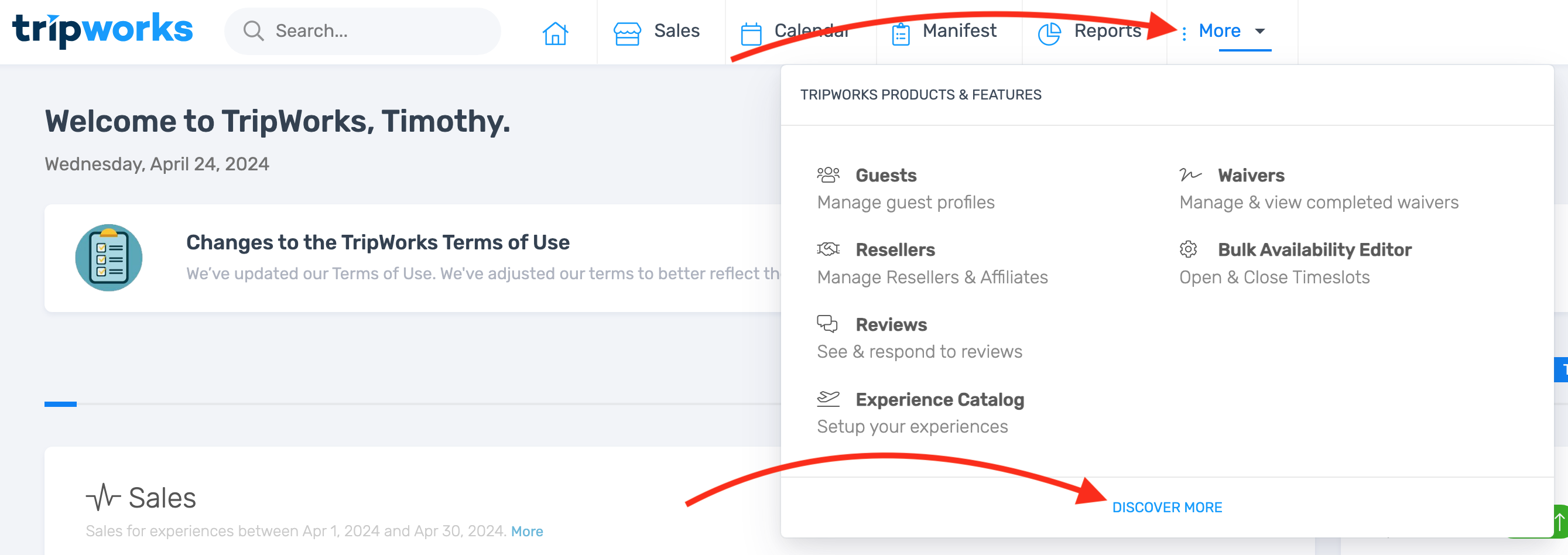
- Select “Team Members” under the Users & Security section
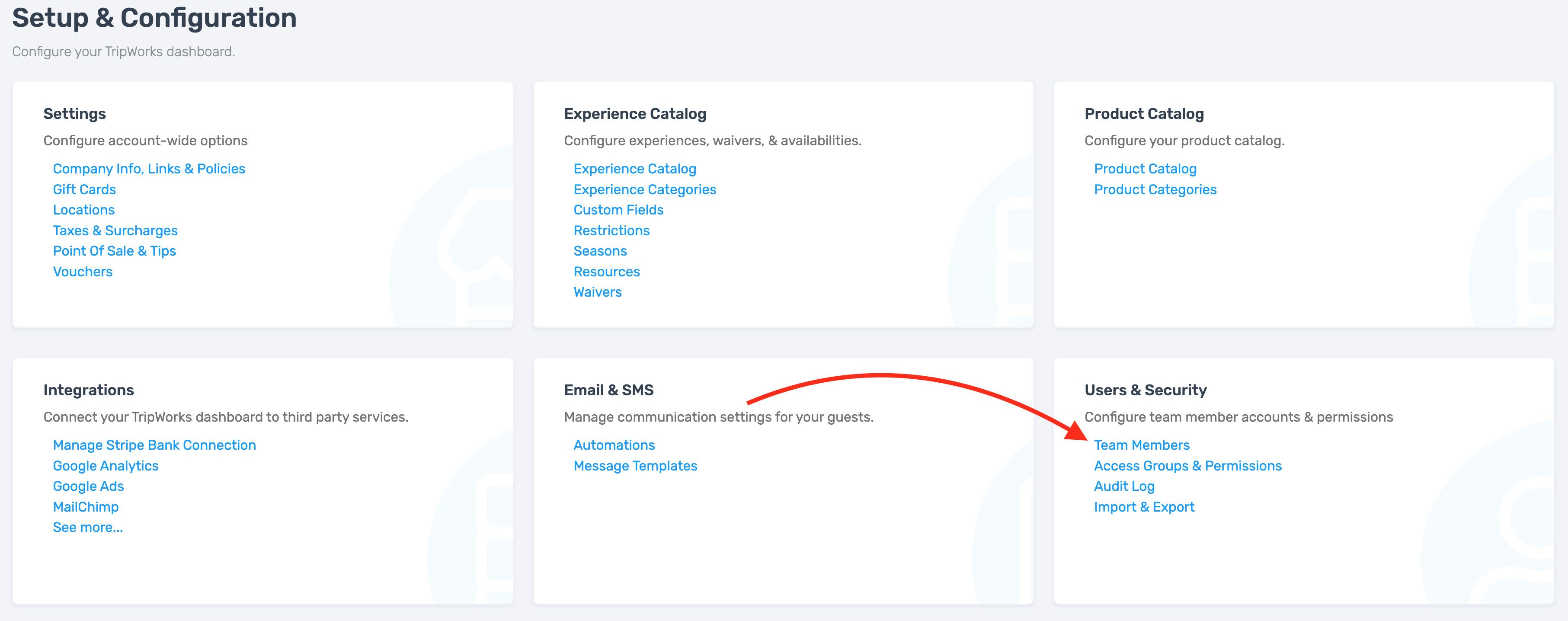
- Select the user whose login you want to disable
- Under the Profile tab, select the Disable Login checkbox
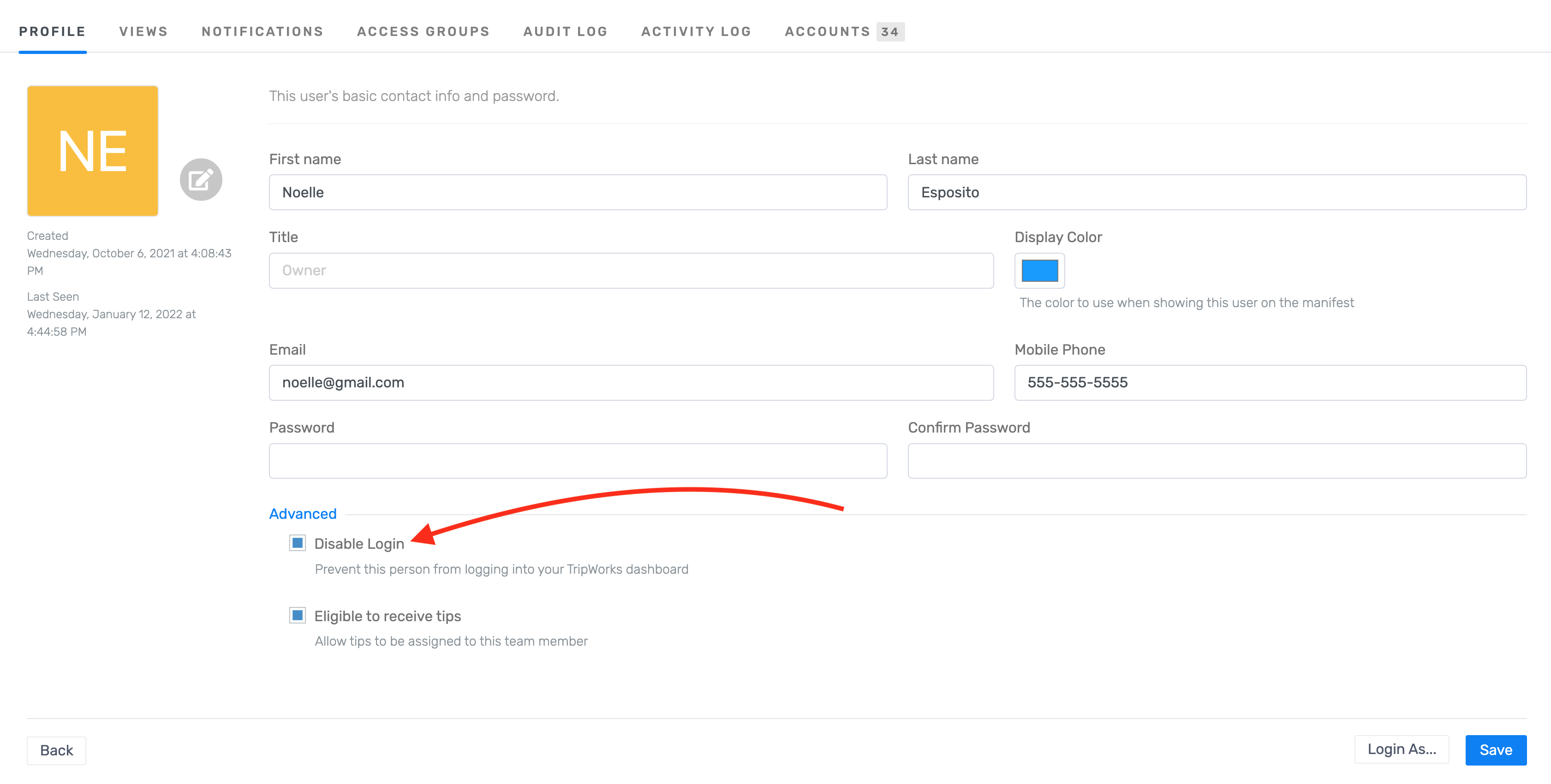
- Select the Save button