When you partner with resellers, there are several Reseller Booking Methods those partners can use to accept bookings on behalf of your business. This article illustrates how reseller sales can be tracked using individual agent logins. For this method to work properly:
Create Unique Logins for Reseller Agents
- From the toolbar, select More > Resellers.
- Select the reseller for whom you are adding a reseller agent. (If the desired reseller is not listed, they need to be connected. See Connect with Resellers for guidance.)
- Navigate to the Agents tab, then choose the Add button.
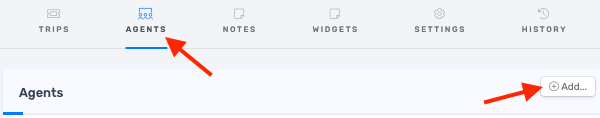
- Complete the required agent information fields, then choose Send Invitation.
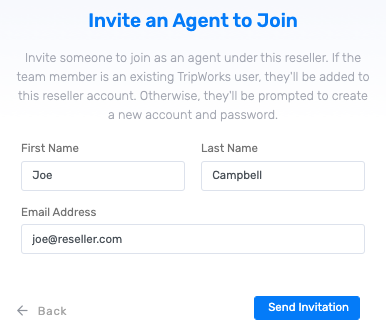
- Instruct the reseller agent to open their invitation email and follow the prompts to activate their account.
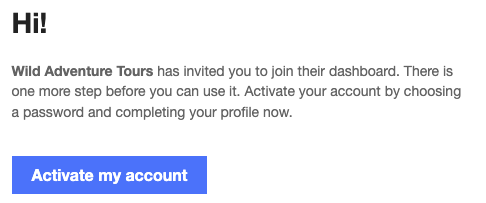
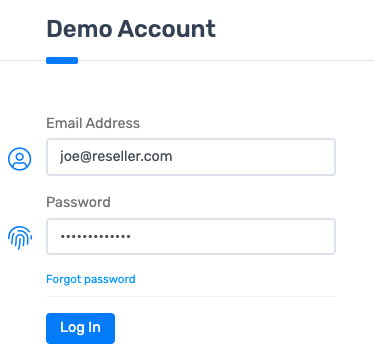 Reseller agent Joe (of reseller Kevin's Ski Lodge) logs in using his unique agent login credentials Reseller agent Joe (of reseller Kevin's Ski Lodge) logs in using his unique agent login credentials |
 |
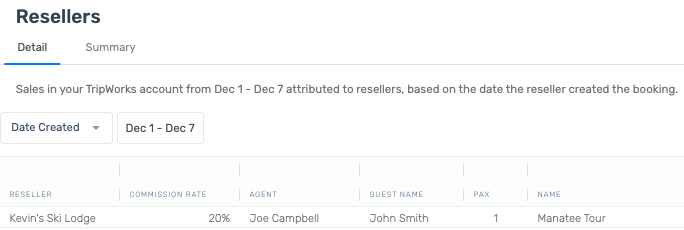 Reseller agent Joe (of reseller Kevin's Ski Lodge) attributed to a sale he made while logged in to the dashboard (as seen from the Reseller Detail Report) Reseller agent Joe (of reseller Kevin's Ski Lodge) attributed to a sale he made while logged in to the dashboard (as seen from the Reseller Detail Report) |