There are times customers cannot make their reservation and need to cancel and will not be able to reschedule to another date. This article describes how to cancel a single reservation.
Instructions
Open the booking you wish to cancel > click 'cancel' at the bottom of the page > to confirm this action, click remove booking.
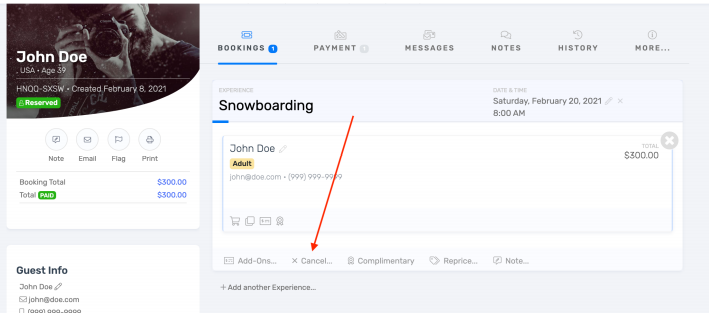
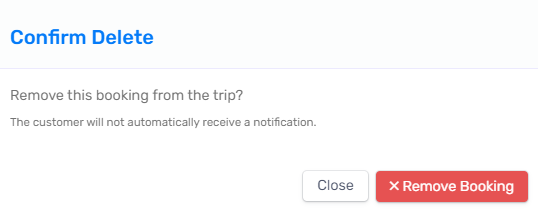
Outcome
- The cancelled order will be removed from the manifest and the availability associated with that order will now be open for other bookings.
- We’ll send a cancellation message to your customer as directed by your CRM settings.
- Cancelling an order will not automatically refund the customer. If you would like to issue a refund, you will need to process a manual refund.