"Experience" is a term that describes the unique tours, activities, or events you offer to your customers. The tour operators we partner with host an incredibly wide variety of experiences — from canoe rentals to escape rooms (and everything in between!). To keep things simple, we will refer to these offerings as "experiences".
The Experience Catalog
Experiences are created and managed in the Experience Catalog. Each experience in your catalog can be sold to your customers for booking in a number of ways:
- On your website
- As a point of sale or walk-in purchase
- Via an online booking widget
- Via reseller partnerships (e.g. Viator, Expedia, GetYourGuide, etc.)
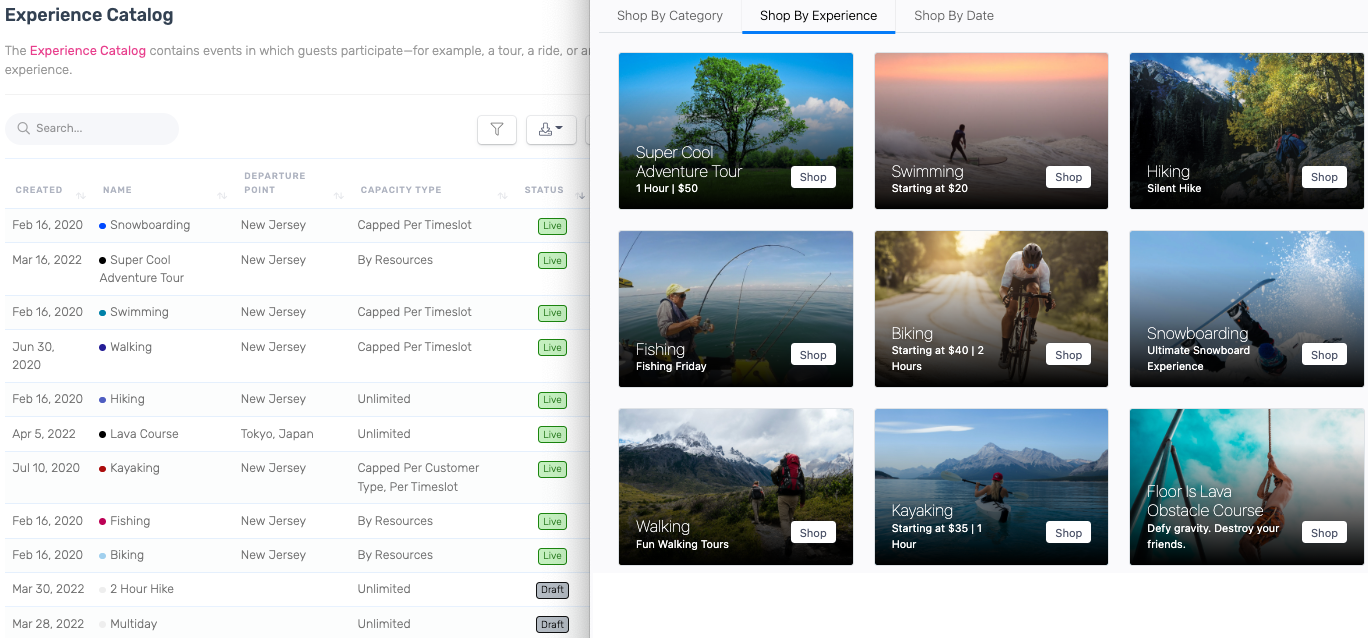 Experience Catalog as soon from the Dashboard View (left) and booking widget (right)
Experience Catalog as soon from the Dashboard View (left) and booking widget (right)
Only live experiences (those with a green label from the Dashboard View) are visible to e-commerce customers through the booking widget. However, your team can easily manage all experiences in the catalog — live or otherwise — in the dashboard. Customers who book through the booking widget are able to select each experience listed to learn more about it before being guided through the purchase process.
Experience Catalog Capabilities & Customization
In the dashboard, members of your team can view your Experience Catalog at any time by selecting More from the toolbar, then choosing Experience Catalog.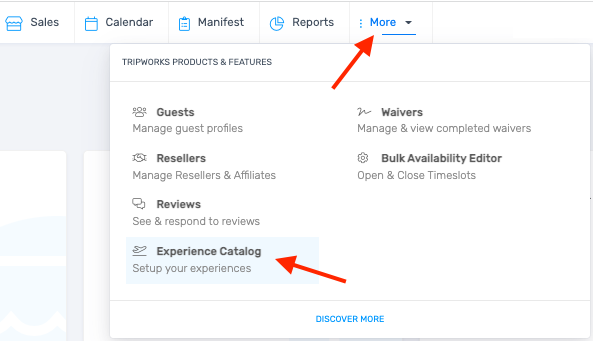
From your Experience Catalog, you can:
- Add, delete, and archive experiences
- Create new experiences
- Duplicate existing experiences
- Unlist or set experiences to "Private" (this restricts booking capabilities to your team only)
- Apply filters to customize your view of the experiences listed
- Adjust how many experiences appear on the page
To start building your catalog and customizing your experiences, explore the articles that live within the Build Your Catalog category of our knowledge base.