The Unlimited capacity setting allows your team to accept a large number of bookings for an experience without triggering any kind of cutoff based on booking volume or resource usage considerations. It is the default capacity setting, though you can select it or another capacity setting manually when you set Experience Capacity Limits.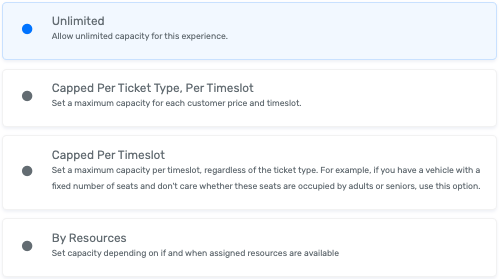
When to Use the Unlimited Capacity Setting
Let's say we are hosting a "Shakespeare in the Park" event. Our venue can host up to 200 attendees, we anticipate less than 200 people will book the experience, and we don't have any resources such as equipment or ground transportation to assign to those who do attend. For these reasons, we elect to use the Unlimited capacity setting.
If our event were to have an unexpectedly high turnout (say, 500 attendees — far more than our team or venue can handle), we would be wise to choose a different capacity setting the next time we host the event. In our case, we would likely choose either the Capped Per Timeslot or Capped Per Ticket Type, Per Timeslot setting, each of which would allow us to cut off ticket purchases once they reach our maximum total of 200 attendees.