When you create a Booking Restriction, you have the option to assign that restriction to any and all experiences in your catalog. This allows you to manage booking restriction policies more easily, especially as your catalog grows.
Assign Booking Restrictions to Individual Experiences
- Navigate to the desired experience by selecting More > Experience Catalog from the toolbar, then choosing the experience from the list.
- Choose Restrictions from the sidebar menu.
- Select the desired restriction from the Choose a Restriction drop-down menu.
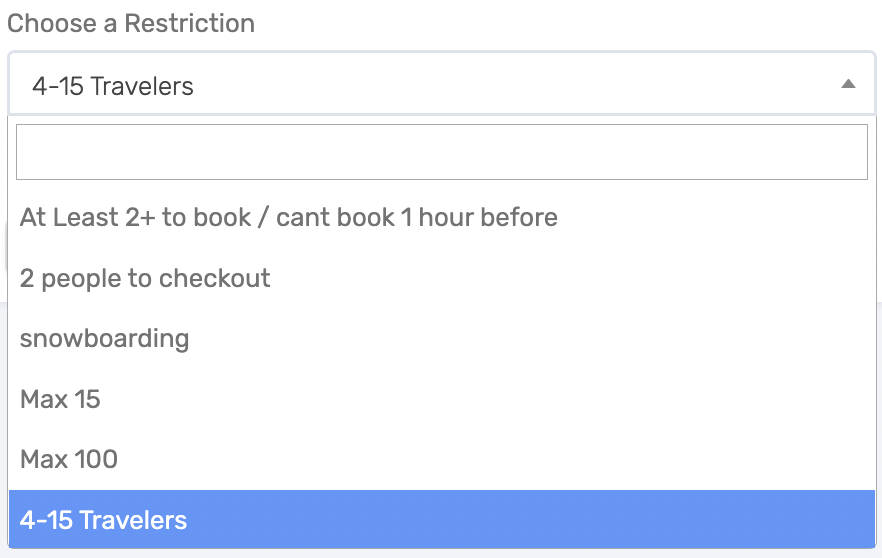
- Select the Save button.