Add-Ons are a useful tool for offering upgrades or variations to your experiences. VIP Seating, skip-the-line options, and other premiums can be made available to guests during the booking process. They differ from products in that each add-on is unique to the experience which they are applied, whereas products span universally across all experiences.
To create an add-on to your experience, click in to the chosen experience and navigate to the add-ons option in the sidebar menu. In this example, the selected experience is Hiking. For other information regarding the basics of experience setup, check out our related articles listed at the end of this article.
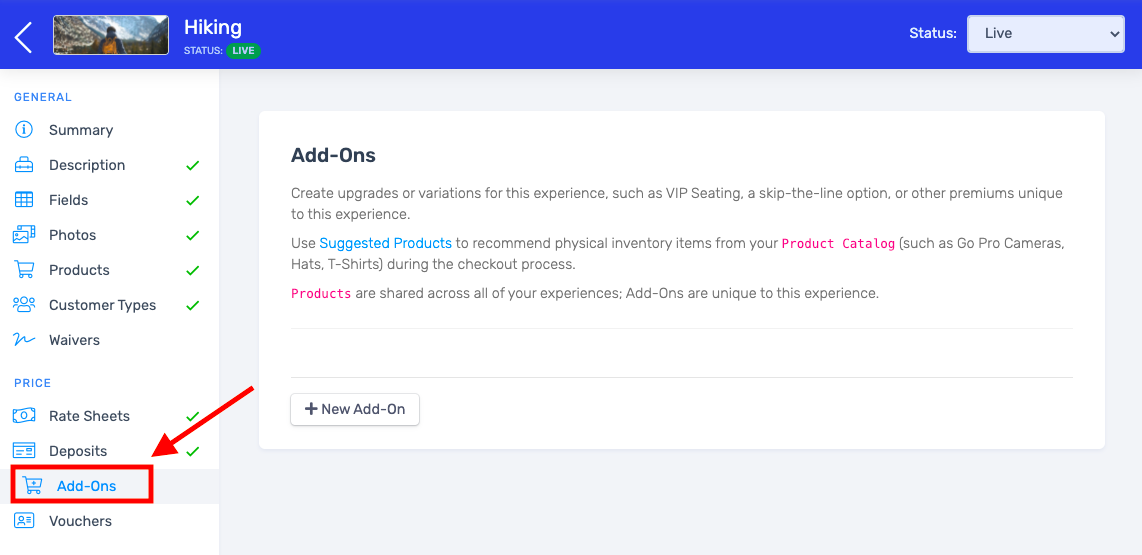
Select New Add-On to get started. Within the add-on editor page you will be able to set up an Internal Name which employees and users will see, a public title to be displayed to shoppers, and optionally a description of your add-on. 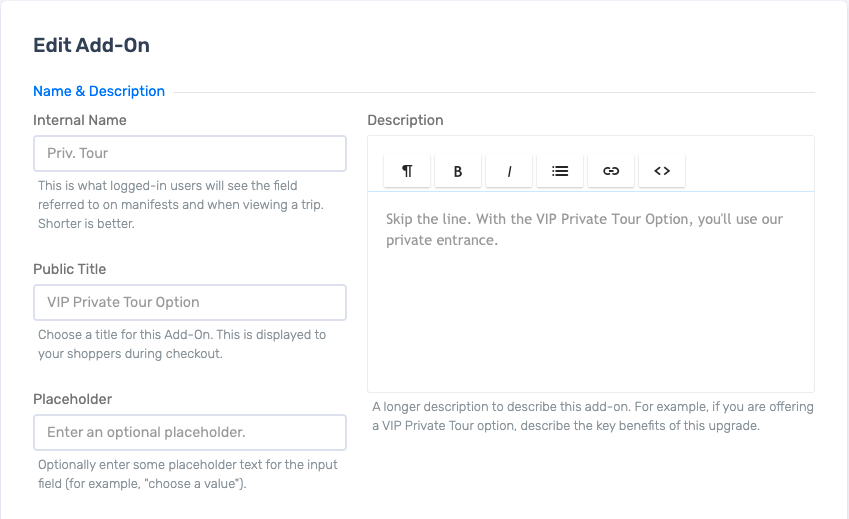
Users will also have the option to set up whether there will be a sales tax applied to the add-on, dictate the availability of the add-on per booking, and if desired, make an add-on selection a requirement to proceed. Further down are settings options regarding the price of including an add-on to a trip.
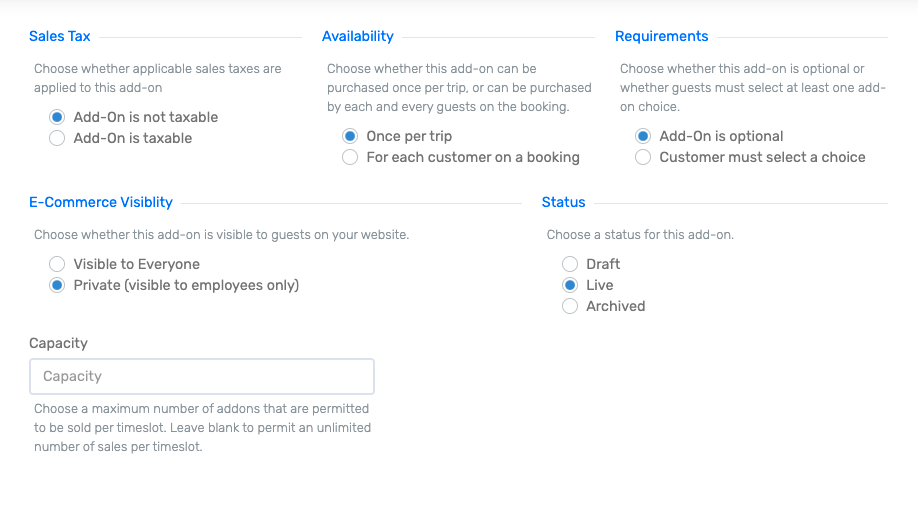
When you are finished filling out your settings and would like to save your add-on, click Save in the bottom right corner of your browser. Each of your saved add-ons will remain in the add-ons tab and can be edited at any time.